Excel Formulas & Functions Made Easy
Enhance Your Data Skills and Simplify Complex Formulas
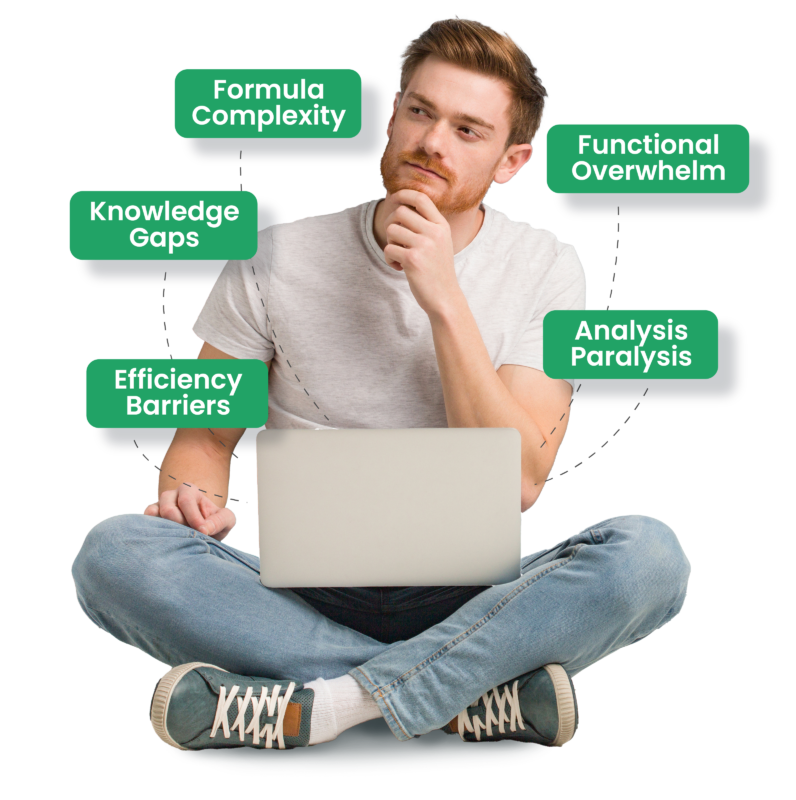
Dealing with Challenging Calculations?
In our data-centric world, proficiency in Excel functions goes beyond a mere skill—it’s the currency of efficient calculation. However, navigating through intricate formulas and a vast array of functions can be overwhelming.
Common challenges include:
Our mission is to simplify Excel’s formulas and functions, equipping you with the expertise to turn data into impactful insights. Eliminate confusion and boost efficiency.
With our course, your ability to master Excel formulas and functions is now attainable.
HERE’S WHAT TO EXPECT IN OUR COURSE
Advance your skills from basic formulas to mastering advanced Excel functions.
Convert intricate data into clear, actionable insights through superior Excel methods.
Learn to weave engaging narratives from data using Excel’s robust analytical capabilities.
Gain practical, efficient Excel solutions ready for instant use in your job.
Enhance your career standing with in-demand Excel formula and function expertise.
Earn a certificate recognizing your mastery of Excel formulas and functions.
Go beyond the basics and effortlessly convert complex formulas into valuable data insights.
Our thoughtfully designed program guides you from fundamental formulas to sophisticated functions.
This course is a career catalyst crafted to make you essential in today’s data-centric workplace. With our support, formulas and functions will be more than skills—they’ll become your strategic edge.
Key Benefits of Our Course
Your Pathway to Mastering Excel Formulas and Functions
Our course delivers thorough education on Excel’s formulas and functions.
Engage with real-world business cases to practically and effectively apply your Excel skills.
Evaluate your understanding and strengthen learning with stimulating quizzes.
Receive a comprehensive ebook to pair with your video lessons for easy, long-term reference.
Upon completing the course, gain a certificate to showcase your Excel expertise to employers.
Stay current with updates that include the latest Excel functions and best practices.
Enjoy learning through our easy-to-use and interactive online platform.
Participate, share, and learn collaboratively in the course discussion section.
From Foundational to Advanced Methods
Dive into our meticulously crafted course curriculum that guides you from foundational concepts to sophisticated techniques, ensuring you acquire the skills and knowledge essential for real-world applications.
Begin with the fundamental aspects of working with formulas in Excel. This module lays the groundwork for mastering more complex formula techniques.
Topics Covered:
Grasp the importance of absolute, relative, and mixed references to guarantee the accuracy and functionality of your formulas, especially when duplicating them across cells.
Topics Covered:
Master using formulas to compute totals both within and outside tables, making your interactions with dynamic table data more efficient.
Topics Covered:
Enhance readability and manageability of your formulas by using named ranges, allowing you to utilize meaningful names instead of mere cell references.
Familiarize yourself with essential Excel functions vital for data analysis.
Topics Covered:
Advance your number-managing skills by learning functions focused on numerical data, including adjusting decimals and working with rounding and odd/even numbers.
Topics Covered:
Discover how to manipulate text data, including joining, cleaning, and extracting text, as well as changing cases and counting characters.
Topics Covered:
Learn how to effectively manage and analyze date and time data.
Topics Covered:
Explore logical functions like IF, AND, and OR, which are essential for decision-making processes within your worksheets.
Topics Covered:
Delve into powerful lookup functions like VLOOKUP, HLOOKUP, INDEX, and XLOOKUP to retrieve data accurately and efficiently.
Topics Covered:
Learn how to conduct calculations based on specific criteria, including functions like SUMIF, COUNTIF, and AVERAGEIF.
Topics Covered:
Utilize functions within conditional formatting to make data analysis and comparisons more visually accessible.
Topics Covered:
Explore a variety of functions that, while not fitting neatly into other categories, are immensely useful in diverse scenarios.
Topics Covered:
Gain expertise in array formulas, which enable multiple calculations and return several results within a single formula.
Topics Covered:
Harness the power of Lambda functions to create custom functions for repetitive tasks, a revolutionary feature in Excel.
Topics Covered:
Discover the tools available for auditing and troubleshooting formulas to keep your worksheets error-free.
Topics Covered:
Develop skills to maintain the accuracy and user-friendliness of your worksheets even when unexpected errors occur.
Topics Covered:
Learn tips and tricks so you can work more efficiently and find clever solutions to common problems using formulas.
Topics Covered:
Uncover the power of Excel functions within PivotTables for advanced data analysis.
Topics Covered:
Use Excel functions within data validation to control the type of data entered into cells.
Topics Covered:
office tech skill
Hello! I’m Mihir Kamdar, an Excel aficionado with more than a decade of expertise across diverse sectors. I’m dedicated to making Excel accessible and easy to use for everyone.
My journey with Excel through numerous roles inspired this course. I have transformed my practical experiences into actionable tips, providing learners with firsthand expertise and effective methods to truly master Excel’s capabilities.

Enjoy a Value-Packed Education
This extensive eBook encapsulates the full content of the course, acting as a lasting resource for mastering Excel Formulas & Functions. It’s engineered to support your learning journey and ensure you have a reliable reference guide at hand.
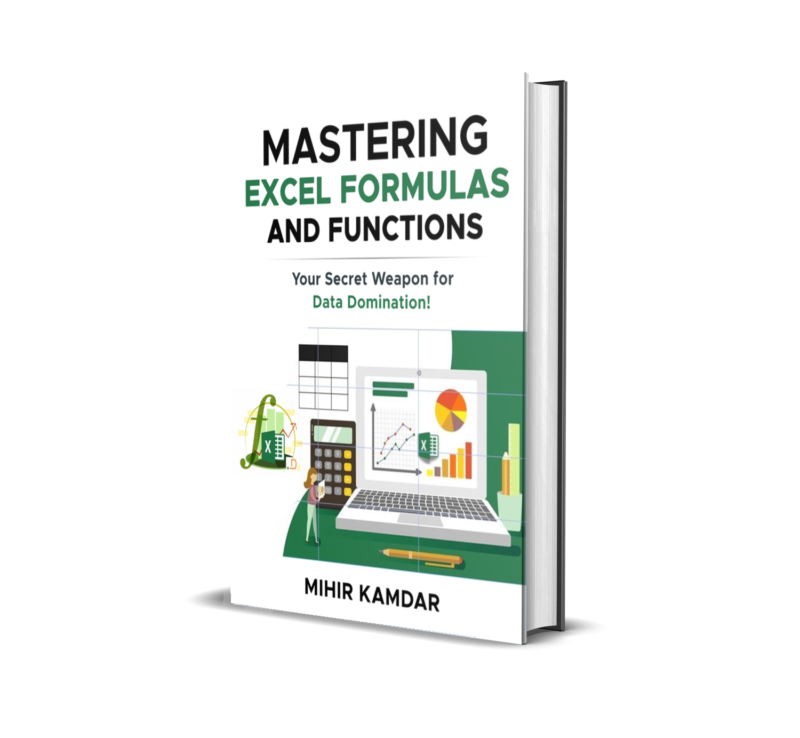
This premium video course is tailored to sharpen your Excel formulas and function skills to an expert level. Beginning with fundamental Data Preparation and Cleaning, the course emphasizes the importance of having clean, ready-to-analyze data, which is essential for any data-centric role.
Next, the course delves into Summary Analysis, teaching you how to extract key insights from raw data, with a strong emphasis on data validation to ensure input accuracy. This segment is instrumental in converting figures into actionable business insights.
The course culminates with a focus on mastering PivotTables, enabling you to effortlessly filter and manipulate data. You’ll learn to create comprehensive reports highlighting year-quarter trends and analyzing average weighted scores, equipping you with the expertise to confidently present data-driven narratives.

This supplementary eBook seamlessly integrates with the course, targeting Excel Formulas and Functions for practical applications. Featuring detailed, step-by-step guidance, it ensures you have the proficiency and assurance to easily apply your skills to any professional project.

Gain access to this transformative course at an exclusive rate and elevate your career trajectory.
Total Value: $236 $69

Video Course

Bonus 1 - Course eBook

Bonus 2 - Real World Project Video Course

Bonus 3 - Real World Project eBook
Gain complete access to all comprehensive video chapters.
Not only a learning tool but also a lasting reference for mastering Excel formulas and functions.
Discover the potential of data analysis so you can make informed decisions using actual data projects.
Enhance your learning with this additional eBook, focusing on real-world Excel applications with formulas and functions.
Improve your hands-on skills with our detailed exercise workbooks, crafted to reinforce each lesson effectively.
Solidify your expertise by testing your knowledge with our engaging, interactive quizzes.
Boost your professional profile with our recognized course certificate.
Enjoy lifetime access to updates, keeping you current with the latest Excel formulas and functions tools.
Feel free to contact us, and we will respond as quickly as possible.
or email us at [email protected]
Absolutely! This course is designed to take you from foundational basics to more advanced concepts.
The course is self-paced, but most students finish it within 8 to 10 hours.
We do not offer a money-back guarantee on paid courses. Before making a purchase decision, we recommend starting with our free course or free eBook, which is available under the Free Resources section.
Yes, the course can be accessed on various devices, offering you flexibility in your learning experience.
No prior knowledge is required. The course is designed for learners of all levels.
Yes, the course comes with assignments and quizzes to help reinforce your understanding.
Yes, any future updates will be provided free of charge. Enrolled students will receive notifications and access to all updated materials.
You can reach out to our support team via email at [email protected] with any queries or need any assistance.
We value your feedback! You can submit your review or feedback through email at [email protected].
Join today to acquire essential skills for career advancement.
