How to Build a Dashboard in Excel Using Analyze Data

How to Build an Excel Dashboard Using Analyze Data Learn how to build an Excel dashboard using Analyze Data with step-by-step instructions, prompts, and a real-world dataset. by Mihir Kamdar / Last Updated: Home What You’ll Learn After reading this guide, you’ll be equipped with the knowledge to: How to prepare your data in Excel […]
Data Models in Excel Explained: Fact Tables, Relationships, and More
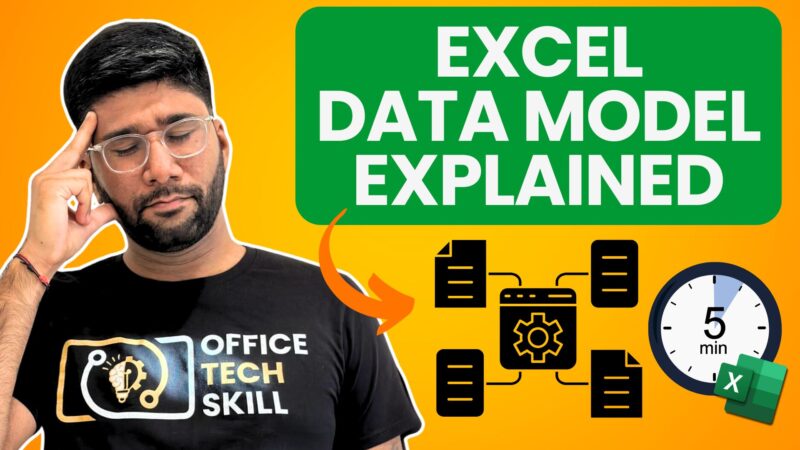
Data Model in Excel Explained: Fact Tables, Relationships, and More Learn how to create, manage, and optimize data models in Excel to streamline analysis and build powerful, data-driven reports by Mihir Kamdar / Last Updated: Home What You’ll Learn After reading this guide, you’ll be equipped with the knowledge to: What is the Data Model […]
How to Change Text Case in Excel: Upper, Lower, and Title Case Explained
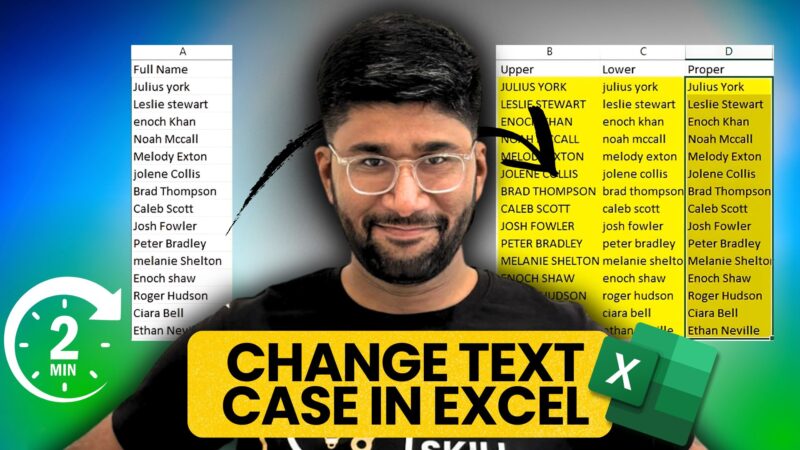
How to Change Text Case in Excel: Upper, Lower, and Title Case Explained Easily format your data by learning how to change text case in Microsoft Excel using built-in functions like UPPER, LOWER, and PROPER for precise and efficient text transformation. by Mihir Kamdar / Last Updated: Home What You’ll Learn After reading this guide, […]
Excel Dashboard: Complete Guide to Charts & Dashboards in Excel | Modern Visualization (2025)
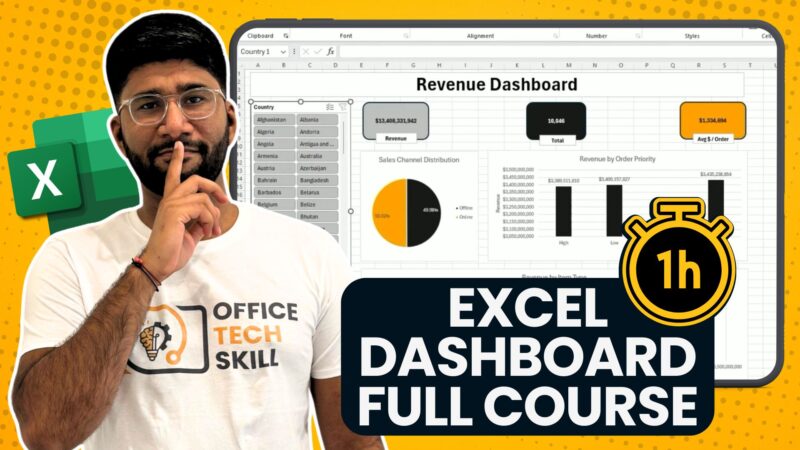
Excel Dashboard: Complete Guide to Charts & Dashboards in Excel (2025) Get the ultimate guide to Microsoft Excel charts and dashboards. Learn how to create interactive dashboards, 16 chart types, templates, and integrate Power BI for data visualization. by Mihir Kamdar / Last Updated: Home What You’ll Learn In this guide you’ll learn: 16 Excel […]
How to Combine Text in Excel: A Complete Guide (4 Methods)

How to Combine Text in Excel: A Complete Guide (4 Methods) Concatenate in Excel is a must when working with data, and this guide covers everything from the Ampersand operator to TextJoin and Concatenate functions. by Mihir Kamdar / Last Updated: Home What You’ll Learn After reading this guide, you’ll be equipped with the knowledge […]
How to Create a Stock Portfolio Tracker in Excel

How to Create an Excel Stock Portfolio Tracker: Visual Guide Learn how to build a professional stock portfolio tracker in Excel with real-time updates, automated calculations, and visual dashboards. Includes step-by-step instructions, formulas, and charts for tracking investments effectively. by Mihir Kamdar / Last Updated: Home What You’ll Learn In our step-by-step guide on how […]
How to Autofit Column Width in Excel (4 Methods)
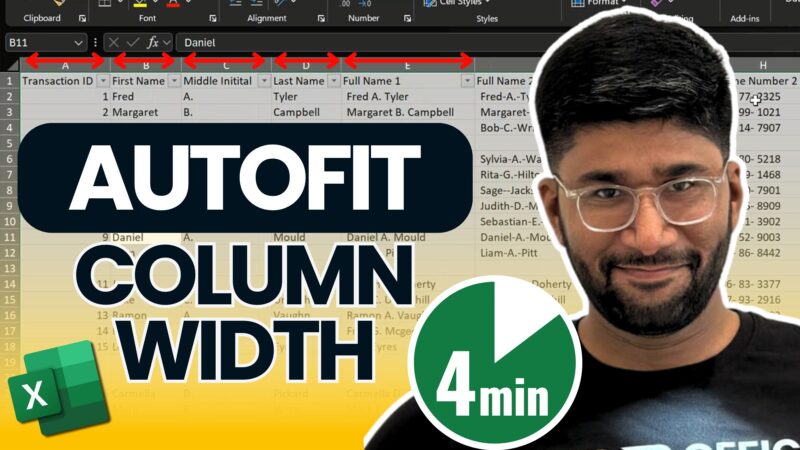
How to Autofit Column Width in Excel (4 Methods) Learn how to auto fit column widths in Excel with multiple methods including keyboard shortcuts and VBA automation. This guide covers the basics to advanced techniques and troubleshooting tips to help you work more efficiently in your spreadsheets. by Mihir Kamdar / Last Updated: Home What […]
How to Remove Duplicates in Excel
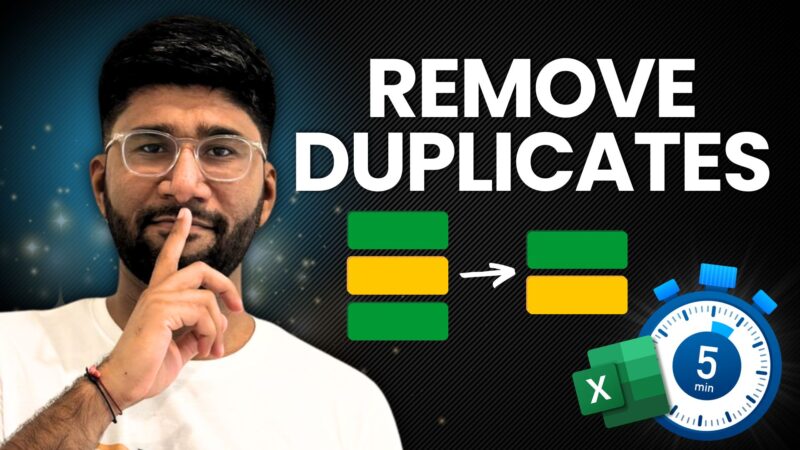
How to Remove Duplicates in Excel (5 Methods) Want a quick and effective way to eliminate duplicate values in Excel? This all-inclusive guide breaks down proven methods to remove duplicates in Excel, no matter your dataset size or complexity. by Mihir Kamdar / Last Updated: Home What You’ll Learn By the end of this guide, […]
How to Remove Empty Rows In Excel: 4 Methods Explained
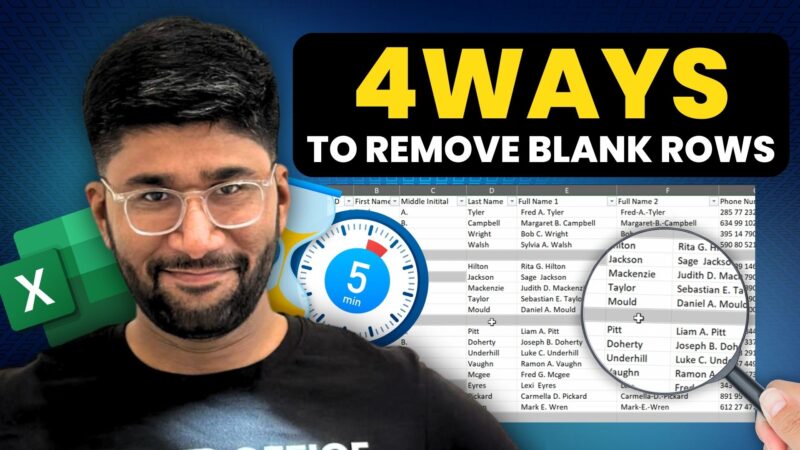
How to Remove Empty Rows In Excel: 4 Methods Explained Got a messy spreadsheet with empty rows? Learn how to remove empty rows excel blank rows. This post will walk you through simple steps, shortcuts, and answers to your questions so data management is a breeze. by Mihir Kamdar / Last Updated: Home What You’ll […]
How to Insert Check Mark, Tick Mark and Checkboxes in Excel
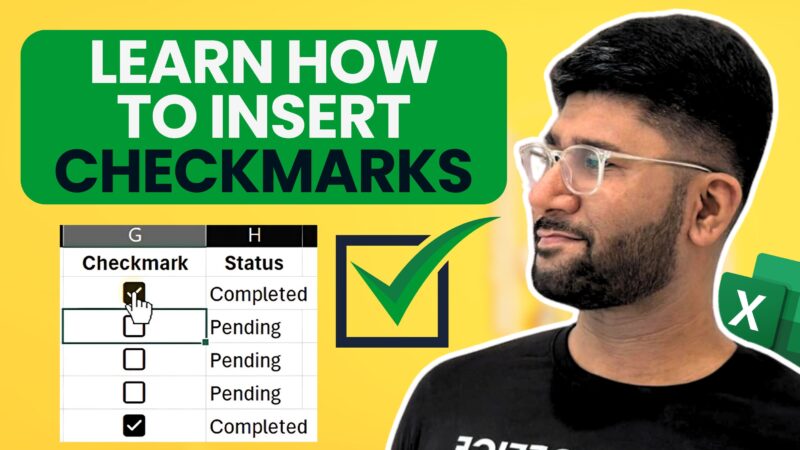
How to Create Checkmark in Excel (7 Methods) Learn how to insert check marks, tick symbols, checkmark emojis and checkboxes in Excel. Step by step instructions for inserting interactive checkboxes, using keyboard shortcuts, creating dynamic checklists and check mark symbols without the Developer tab. by Mihir Kamdar / Last Updated: Home What You’ll Learn Inserting […]


