Excel Guru In 15 Hours → Automate 80% Of Work & Land $15K Raise
92% of students automate tasks in < 1 hour. Build CEO dashboards, fast-track promotions (+$15K)
Tired of Manually Crunching Data?
While Colleagues Get Promotions..
Old Way
- I waste 14 hours a week fixing errors while teammates just click ‘Refresh’ on automated reports…
- My boss said, ‘Learn Excel,’ after giving my $15K raise to the ‘dashboard guy’…
- I’ve failed three interviews because I couldn’t answer Excel questions…
- I’m not tech-savvy!
New Way
- Automate 80% of grunt work using Power Query & Macros.
- Build dashboards that wow managers and unlock $15K raises.
- 10x your chances of promotions or raises within six months.
- Minimize overwhelm with our step-by-step curriculum and “zero fluff” approach.
Why This Isn’t Just Another Excel Course
It’s Your $15K Career Turbocharger

$5K–$15K Salary Boosts
Accelerate your promotion path within 6 months – turn raw data into valuable insights.
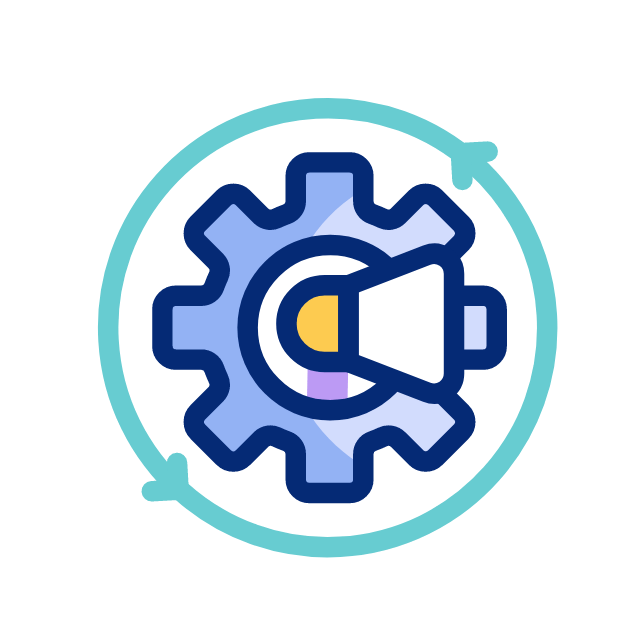
First Automation in < 1 hour
Start telling your boss: "I saved our team 3 hours a day—on my first try!”

Step-by-Step System
We’ve guided hundreds of busy pros to tangible results—no guesswork, zero fluff.
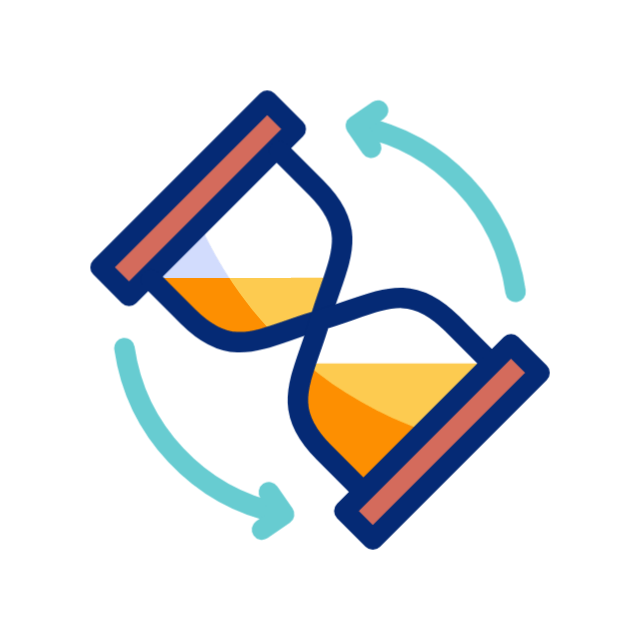
3 Hours/Day for 5 days
Leap ahead of 90% of your peers by dedicating a fraction of your week to mastering Excel.
From Excel Zero to Automation Hero
3-Step excel accelerator Journey
01
Build CEO-Level Dashboards
Build a CEO-facing sales tracker that updates with one click.
- Power Query
- DAX
- Power Pivot
- Charts
- Dashboard Design
03
02
Report Foundations
- Formula
- Functions
- Formatting
- Tables
- Pivot Tables
Advanced Techniques
- VBA
- Data Protection
- Forecasting
- Office Scripts
Excel in 13 Straightforward chapters – Turn Skills into Salary!
01 Excel Fundamentals & Interface
Lay a bulletproof foundation—navigate Excel’s UI like a pro from Day 1.
Excel Structure & Templates
Jumpstart your projects with ready-made designs.
Workbook Management
Open, close, and save files faster (goodbye endless searching).
User Interface & Shortcuts
Speed up your tasks with pro-level shortcuts.
Custom Toolbars & Ribbons
Tailor Excel to your workflow so every feature is at your fingertips.
02 Data Handling & Formatting
Make your worksheets pop and clarity skyrocket.
Data Types (Text, Number, Date, Time):
Eliminate confusion when mixing different data.
Autofill & Editing
Slash manual entry time by 50% or more.
Standard/Conditional Formatting
Highlight key insights automatically.
Improve Readability
Present data so managers actually understand it (and appreciate you for it).
03 Organizing with Worksheets, Ranges, and Tables
Handle larger datasets without losing your mind.
Comprehensive Worksheet/Range Functionality
Quickly sort, filter, and reformat massive data.
Effective Table Features
Build dynamic “living” tables—cut your data confusion for good.
04 Mastering Formulas
Say goodbye to guesswork—command Excel’s formula engine.
Cell References (Absolute, Relative, Mixed):
No more broken formulas or mysterious errors.
Named Ranges & Table Formulas
Keep your spreadsheets organized, even with 1,000+ rows.
Math & Logical Operators
Go beyond sum—learn how to pivot any scenario with ease.
05 Exploring Functions
Compute, audit, and transform data in seconds.
Basic, Numeric, and Text Functions
Automate everyday tasks—no more manual retyping.
Date & Time Functions
Tame scheduling, deadlines, and project timelines.
Logical, Match & Lookup Functions
Master VLOOKUP, INDEX-MATCH, and more for unstoppable data retrieval.
Conditional Functions & Auditing
Spot-check logic errors before they cost you.
06 Data Visualization with Charts
Turn raw numbers into eye-popping visuals that wow any audience.
Chart Types & Best Practices
Pick the perfect chart for your data
Building Dashboards & KPIs
Craft management-ready insights at a glance.
Logical, Match & Lookup Functions
Master VLOOKUP, INDEX-MATCH, and more for unstoppable data retrieval.
Design Principles
Avoid ugly or confusing graphs—ensure clarity that drives decisions.
07 ETL, Validation, and Grouping Techniques
Keep your data squeaky-clean and grouped for efficient analysis.
Data Extraction, Transformation, Loading (ETL)
Merge multiple data sources effortlessly.
Data Validation Methods
Prevent mistakes before they happen.
Efficient Data Grouping
Break down massive tables so you see only what matters.
08 PivotTables for Analysis & Reporting
Summarize thousands of rows in a click—become the office “pivot wizard.”
PivotTable Intro & Analysis
Turn raw data into actionable insights.
Design & Report Generation
Produce clear, polished reports in minutes (not days).
Advanced PivotTable Tricks
Drill down deeper with custom calculations, timelines, and slicers.
09 Power Query for Modern Data Management
Stop manual data cleaning—automate it.
Power Query Basics
Connect to multiple sources, unify data, save loads of time.
Data Extraction & Transformation
Eliminate mind-numbing cleanup tasks with a repeatable process.
Data Loading
Seamlessly integrate new data in seconds.
10 Advanced Data Analysis with Power Pivot & DAX
Tackle big data with ease—outclass your competition
Power Pivot Overview
Handle huge data sets with minimal lag.
Data Model Building
Link multiple tables for advanced analyses.
DAX Formulas
Slice and dice info with powerful measures, from quick sums to complex time intelligence.
11 Advanced Tools—Goal Seek, Scenario Manager, and Forecasting
Predict outcomes, optimize decisions, and become your team’s strategic hero.
Goal Seek & Scenario Manager
Rapidly test “what-if” scenarios for smarter moves.
Data Tables & Solver
Optimize budgets, schedules, or inventory constraints.
Forecast Sheets
Stay ahead of future trends.
12 Data Protection Techniques
Safeguard sensitive info, earn top-level trust.
Worksheet & Workbook Protection
Control access and edits.
Secure Workbook Structures
Prevent accidental (or malicious) changes.
VBA Code Protection
Hide and secure your custom scripts.
13 Automation with Macros & VBA
Unleash Excel’s secret superpower—automate everything.
Enabling Developer Tools
Gain access to advanced macro features.
Macro Creation & Management
Cut hours from repetitive tasks.
Intro to VBA &UserForms
Build custom solutions only limited by your imagination.
Get These AMAZING Bonuses...
When you join the 'Excel Accelerator' Today
Bonus #1
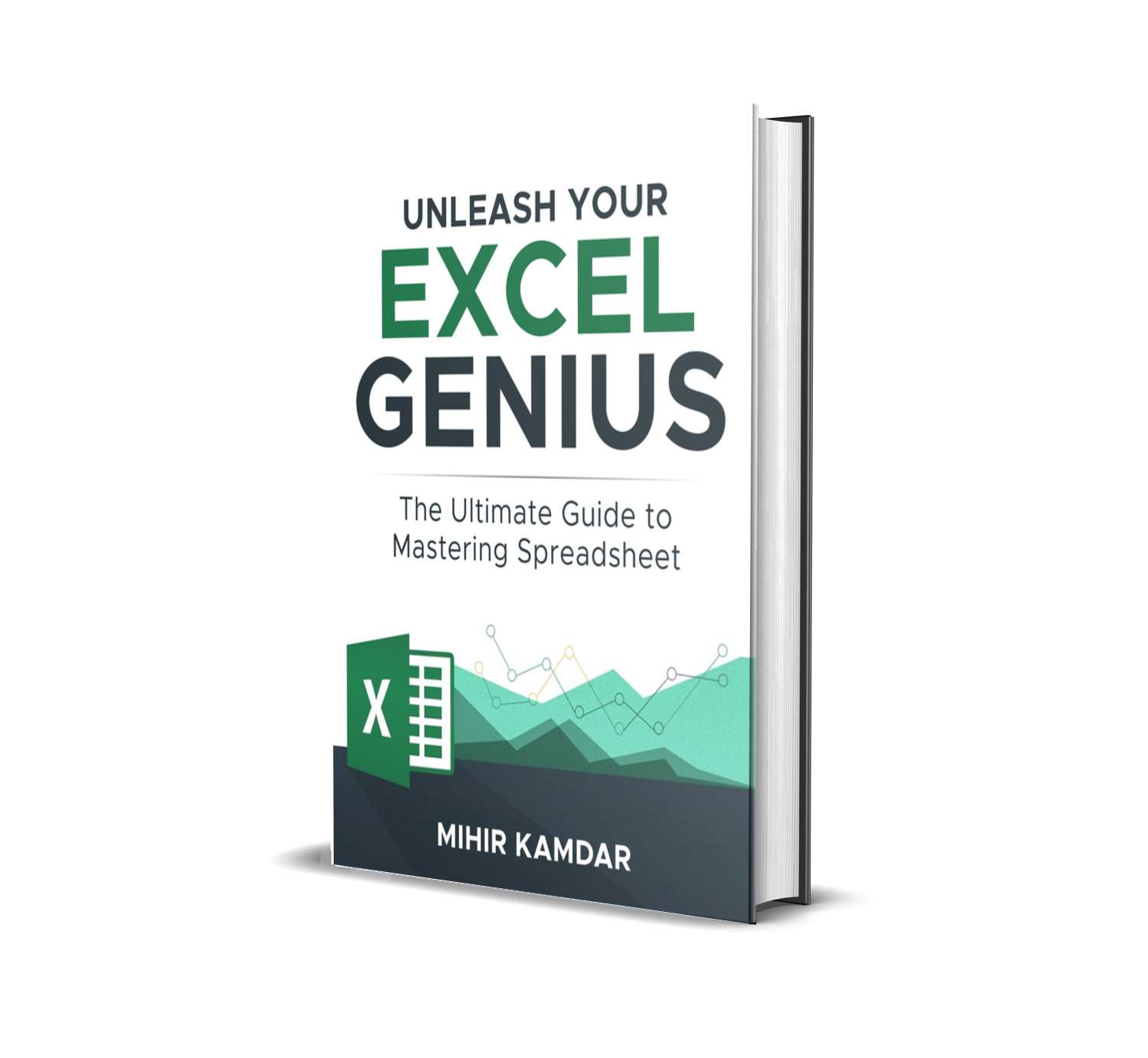

Excel eBook
Never guess a formula or best practice again—keep this “forever reference” by your side.
Mirrors the Entire Course
Reinforce each lesson with quick-to-find tips and examples.
Practical Tips & Insights
Stay ahead of the curve—no more random Googling at crunch time.
Lifetime Resource
Print it out or keep it on your desktop—eliminate guesswork forever.
Bonus #2
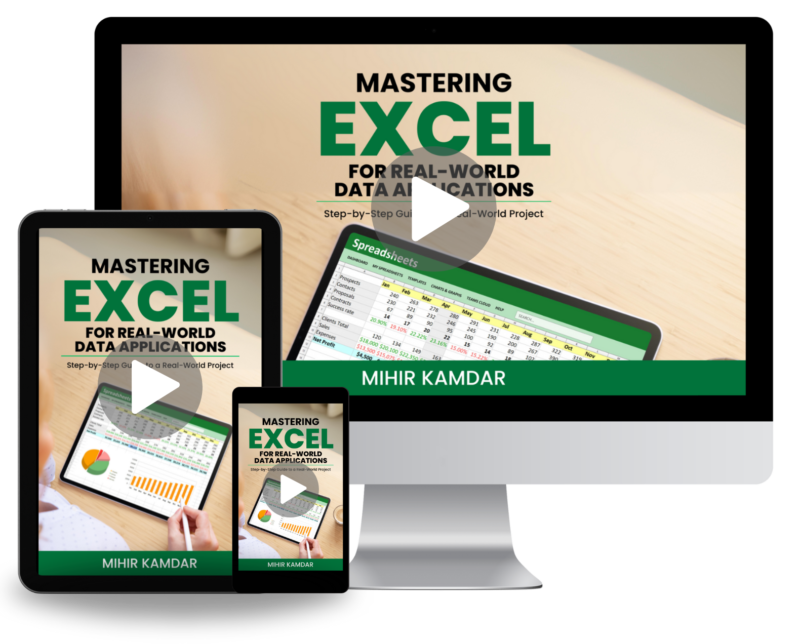

Excel Real-World Project Video Course
Systematic Approach
Turn messy CSV, JSON, and Excel files into streamlined reports.
Advanced Tools
Power Query, Power Pivot, VBA—learn how pros handle real data challenges.
Project Steps
Data Collection
Collect data from several diverse sources, including CSV, JSON, and Excel files.
Data Transformation
Use Power Query for data extraction, transformation, and loading.
Data Reporting
Load data into Excel for reporting and to Data Model (Power Pivot) for calculations.
Data Analysis
Create relationships, calculate columns, build measures using DAX, and generate PivotTables for reports.
Data Automation
Develop macros to refresh data and export it into new workbooks.
Data Visualization
Design charts, graphs, KPIs, and dashboards to consolidate information.
Excel Project Framework & Best Practices
Automate and make your analysis flexible and reproducible, enabling you to share insights with your colleagues efficiently.
Bonus #3
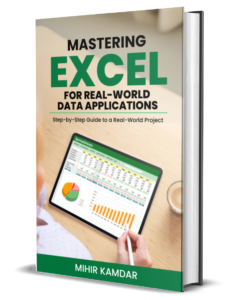

Excel Real-World
Project eBook
Frameworks, Checklists, Advanced Examples
Confidently replicate high-level workflows.
Perfect Companion
Pair with the Real-World Project Video Course to instantly implement every concept.
Professional Edge
Apply Excel in any setting, from small businesses to corporate giants.
Bonus #4


Excel Office Scripts Masterclass
Take your automation game to a modern, cloud-ready level—record actions, collaborate, and power-up your Excel workflows without complex coding.
Topics Covered
Introduction to Office Scripts
Unlock next-gen workflow potential right inside Excel.
Overview & Action Recording
Record tasks step by step—turn manual chores into one-click processes.
Foundations & Working with Data
Scale your tasks across multiple sheets and workbooks effortlessly.
Data Analysis & Workflow Automation
Move beyond local macros—manage, share, and automate in the cloud.
Bonus #5
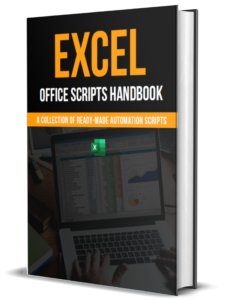

Office Scripts Handbook
Topics Covered
Data Manipulation & Worksheet Management
Seamlessly rearrange, clean, and structure your data.
Formatting, Formulas & Calculations
Custom script your entire workbook style and advanced calculations.
Charts & Visualizations
Automate visual reporting so stakeholders see insights, not raw numbers.
Protection & Security
Lock down vital spreadsheets with confidence.
Data Validation & Conditional Formatting
Make error-free data entry the rule, not the exception.
Collaboration & Sharing
Streamline multi-user tasks and file sharing.
Importing & Exporting Data
Manage large data flows without drudgery.
Bonus #6


Excel Copilot Masterclass
Leverage AI-like Copilot features in Excel—automatically generate formulas, speed up data entry, and drastically reduce busywork across your entire workflow.
Topics Covered
Basic Data Entry & Manipulation
Offload repetitive tasks to Copilot so you can focus on strategy.
Formula & Function Generation
Type your intent—let Copilot propose advanced formulas on the fly.
Data Analysis & Visualization
Power through tasks like pivot charts, trend analysis, or summary dashboards effortlessly.
Automation & Code Generation
Transform your typed commands into macros or scripts—accelerating your coding from hours to minutes.
Here's a Recap Of Course +
Everything You'll get fREE

Excel Course Goodies

- 15+ hours of content packed in 13 chapters, from Excel fundamentals to advanced automation.
- Streamlined approach—no fluff, just rapid skill-building.
- Exercise Workbooks: Hands-on practice that helps you truly absorb each lesson.
- Interactive Quiz: Test your knowledge and reinforce learning to master key concepts.
- Intuitive Online Platform: Focus on learning, not navigating complicated software.
- Practical Projects: Tackle real-world scenarios that translate directly into workplace wins.
- Course Certificate: Showcase your Excel proficiency—ideal for resumes or LinkedIn
6 FREE Bonuses
-
Excel eBook $50
A permanent reference packed with Excel info.
-
Real-World Project Video Course $250
An end-to-end Excel workflow project.
-
Real-World Project eBook $50
A step-by-step blueprint for applying Excel.
-
Excel Office Scripts Masterclass $100
Modern automation for the new Excel.
-
Office Scripts Handbook $50
A deep-dive manual for automation task.
-
Excel Copilot Masterclass $150
AI to 10x your productivity.
Total Value: $1,150
Hello! I’m Mihir Kamdar
Hello! I’m Mihir Kamdar, an Excel nerd with over a decade of extensive experience across multiple sectors. My goal is to simplify Excel, making it user-friendly and accessible for everyone.
Having worked with Excel in various roles, I crafted this course to share practical insights and real-world strategies. My experiences are distilled into clear, actionable guidance that empowers students to master Excel.
My Teaching Philosophy
Excel should work FOR you, not the other way around. My job? Turn you from spreadsheet struggler to office hero—fast.
Have Any Questions?
Is this course suitable for complete beginners?
Absolutely! The Excel Accelerator course is designed for both beginners and advanced users. We start with the basics and gradually build your skills step-by-step, so even if you’re new to Excel, you’ll be creating powerful spreadsheets and analyzing data like a pro in no time.
How long will it take to complete the course?
The core course takes just 15 hours, with bonus courses and hands-on project bringing your total on-demand training to about 20 hours.
Can I access the course on multiple devices?
Yes, you can access the course from any device—desktop, tablet, or smartphone—so you can learn anytime, anywhere.
Is there a money-back guarantee?
No, we do not offer a money-back guarantee.
Are there any prerequisites for taking this course?
No prerequisites are needed. This course is designed to take you from an Excel beginner to a data analysis pro regardless of your starting point.
Does the course include assignments or quizzes?
Yes, each chapter includes interactive quizzes to test your understanding and reinforce your learning.
Will there be updates to the course content?
We continually refine and improve our training based on student feedback, ensuring you always receive the most up-to-date and effective learning experience possible.
How long can I access the course?
You’ll have full access to the course for 12 months, allowing you to learn at your own pace and revisit lessons anytime within that period.
Who can I contact for support if I have questions while going through the course?
Once you purchase the course, you can ask questions in the course discussion section, and we will be happy to assist you.
How can I provide feedback or review the course?
We value your feedback! Submit your review or suggestions by emailing [email protected].
Every hour you wait costs 10+ hours of wasted effort. 92% of students automate tasks in < 1 hour—don’t miss this opportunity.
