Excel Formula Calculations In 3 Hours → Automate 80% Of Calculation & Land $10K Raise
92% of students Build Complex Formulas in < 10 Minutes. Turn Data Into Insights, fast-track promotions (+$10K)
Tired of Wasting Hours on Broken Formulas?
While
Colleagues
Get Promotions..
Old Way
- I waste hours fixing errors in my formulas.
- I don’t know when to use VLOOKUP or XLOOKUP.
- My boss rejected my reports due to errors.
New Way
- Automate calculations and save 10+ hours weekly.
- Retrieve data instantly with confidence.
- Deliver error-free, executive-ready insights.
Why This Isn’t Just Another Excel formulas Functions Course
It’s Your $10K Career Turbocharger

$5K–$10K Salary Boosts
Accelerate your promotion path within 6 months by mastering Excel formulas.
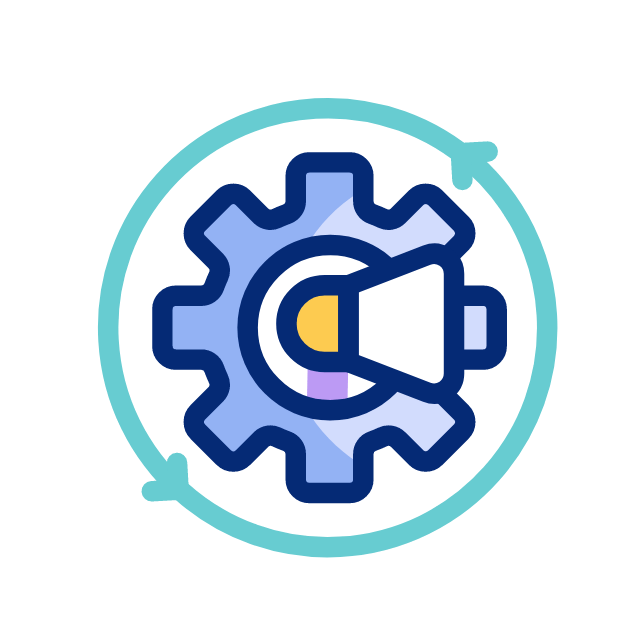
First Report in < 10 Minutes
Start telling your boss: "I saved our team 3 hours a day—on my first try!”

Step-by-Step System
We’ve guided hundreds of busy pros to tangible results—no guesswork, zero fluff.
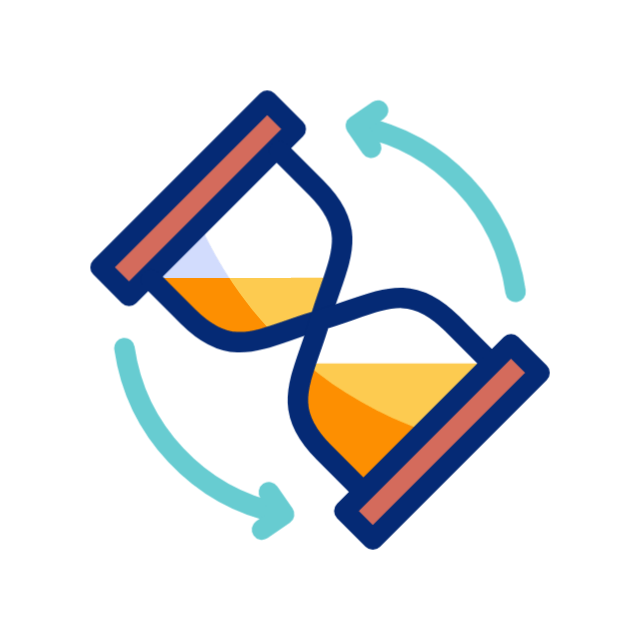
3 Hours of Learning
Spend less than 3 hours of learning, designed for busy professionals who demand actionable results.
From Excel Formula novice to Data Pro
4-Step excel Formula accelerator Journey
01
Mastering Functions
Use essential functions to elevate data handling and analysis.
- Basic Functions
- Numeric & Text Functions
- Date & Time Functions
- Logic & Match/Lookup Functions
- Conditional Calculation Functions
03
04
Integrating Excel Functions with Tools
Integrate functions with PivotTables and Data Validation for robust analysis.
- Pivot Table
- Data Validation
02
Writing Formulas
Write powerful Excel formulas for automation and data manipulation.
- Writing Formulas
- Absolute, Relative, and Mixed Cell Reference
- Table Formulas
- Name Range in Formula
Advanced Functions & Error Handling
Master advanced Excel techniques, from array formulas to error handling.
- Conditional Formatting Functions
- Miscellaneous Functions
- Array & Lambda Functions
- Formula Auditing Tools
- Error Handling & Formula Tricks
Excel formulas in 20 Straightforward chapters – Turn Skills into Salary!
01 Writing Formulas
Lays the groundwork for mastering more complex formula techniques.
Typing Inside a Cell
Typing in the Formula Bar
Dragging Formulas
02 Absolute, Relative, and Mixed Cell Reference
Grasp the importance of absolute, relative, and mixed references to guarantee the accuracy.
Absolute Reference
Relative Reference
Relative Reference
Modifying References
03 Table Formulas
Compute totals both within and outside tables.
Calculating Totals
Formulas Inside Tables
Formulas Outside Tables
04 Name Range in Formulas
Enhance readability and manageability of your formulas by using named ranges.
05 Basic Function
Familiarize yourself with essential Excel functions vital for data analysis.
SUM
AVERAGE
COUNT
COUNTBLANK
MAX
MIN
SUBTOTAL
06 Numeric Function
Advance your number-managing skills by learning functions.
Adjusting Decimals
Nearest Digit Rounding
Odd and Even Numbers
07 Text Function
Discover how to manipulate text data.
Joining Text Data
Cleaning Text Data
Counting Characters in a String
Changing Text Case
Extracting Simple Text Data
Extracting Complex Text Data
08 Date & Time Function
Learn how to effectively manage and analyze date and time data.
Calculating Days, Working Days, Weeks, Months, Quarters, and Years Between Dates
Extracting Date Values
Extracting Time Values
Adding Hours, Minutes, and Seconds to Time
09 Logical Function
Explore logical functions like IF, AND, and OR, which are essential for decision-making processes.
Simple IF Condition
Multiple Conditions (IFs and Nested IF)
IF Condition with AND
IF Condition with OR
10 Match & Lookup Function
Delve into powerful lookup functions like to retrieve data accurately.
VLOOKUP
INDEX & MATCH
HLOOKUP
XLOOKUP
Two-Way XLOOKUP
Two-Way INDEX & MATCH
FILTER
UNIQUE & SORT
SORT
SORTBY
11 Conditional Calculation Function
Learn how to conduct calculations based on specific criteria.
SUMIF
SUMIFS
COUNTIFS
AVERAGEIFS
MAXIFS
MINIFS
RANK
12 Conditional Formatting Functions
Utilize functions within conditional formatting to make data analysis.
Comparing Two Lists (Match)
Comparing Two Lists (No Match)
13 Miscellaneous Functions
Variety of functions can be immensely useful in diverse scenarios.
TOCOL
TOROW
VSTACK
TEXTBEFORE
TEXTAFTER
TEXTSPLIT
14 Array Formula
Gain expertise in array formulas, which enable multiple calculations.
Introduction to Array Formulas
Array Formula Examples 1 & 2
15 Lambda Function (Custom Function)
Create custom functions for repetitive tasks.
Lambda Function Example 1
Lambda Function Example 2
Lambda Function Example 3
16 Formula Auditing Tools
Discover the tools available for auditing and troubleshooting formulas.
Identifying Formula Errors
Audit Tools
17 Error Handling
Develop skills to maintain the accuracy and user-friendliness of your worksheets.
Introduction to Error Handling
IFERROR
18 Formula Tricks
Learn tips and tricks so you can work more efficiently and find clever solutions.
AutoSum Calculation
Using the Status Bar
Calculation Tricks
19 Excel Function in Pivot Table
Uncover the power of Excel functions within PivotTables for advanced data analysis.
Calculated Fields
GETPIVOTDATA Function
20 Excel Functions in Data Validation
Use Excel functions within data validation to control the type of data.
Text Entries
Text Length
Preventing Duplicate Entries
Get These AMAZING Bonuses...
When you join the 'Excel Formula Accelerator' Today
Bonus #1
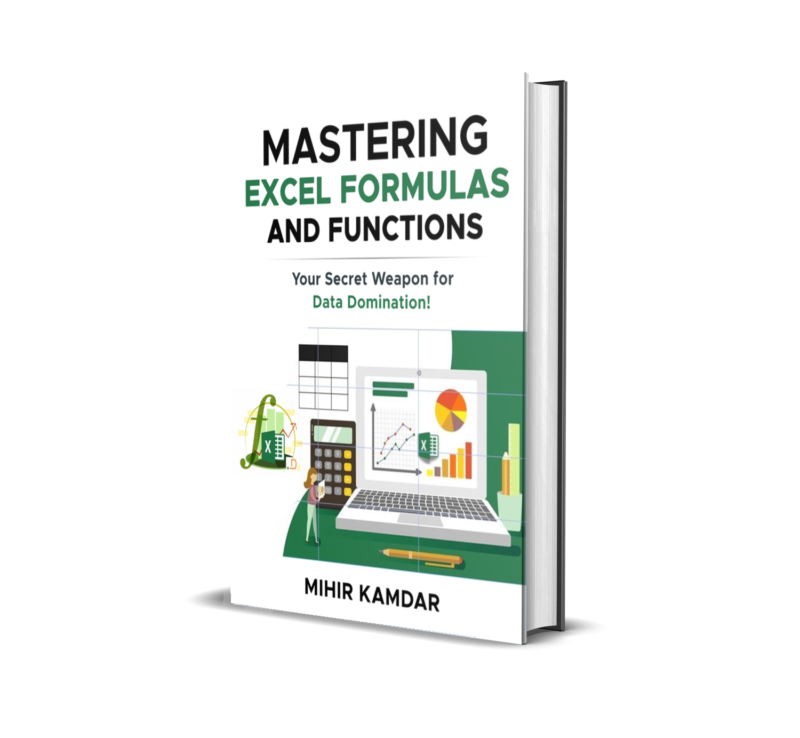

Excel eBook
Never guess a formula or best practice again—keep this “forever reference” by your side.
Mirrors the Entire Course
Reinforce each lesson with quick-to-find tips and examples.
Practical Tips & Insights
Stay ahead of the curve—no more random Googling at crunch time.
Lifetime Resource
Print it out or keep it on your desktop—eliminate guesswork forever.
Bonus #2


Excel Formulas & Functions Real-World Project Video Course
Systematic Approach
This premium video course is tailored to sharpen your Excel formulas and function skills to an expert level.
Project Steps
Data Prep & Cleaning
Stop wrestling with messy data—learn how to ensure your datasets are always ready for analysis.
Summary Analysis & Validation
Transform raw numbers into actionable insights while preventing costly input errors.
PivotTable Mastery
Effortlessly filter and manipulate data to reveal year-quarter trends and average weighted scores.
Confident Reporting
Present crystal-clear, data-driven narratives that make you stand out in any meeting.
Bonus #3
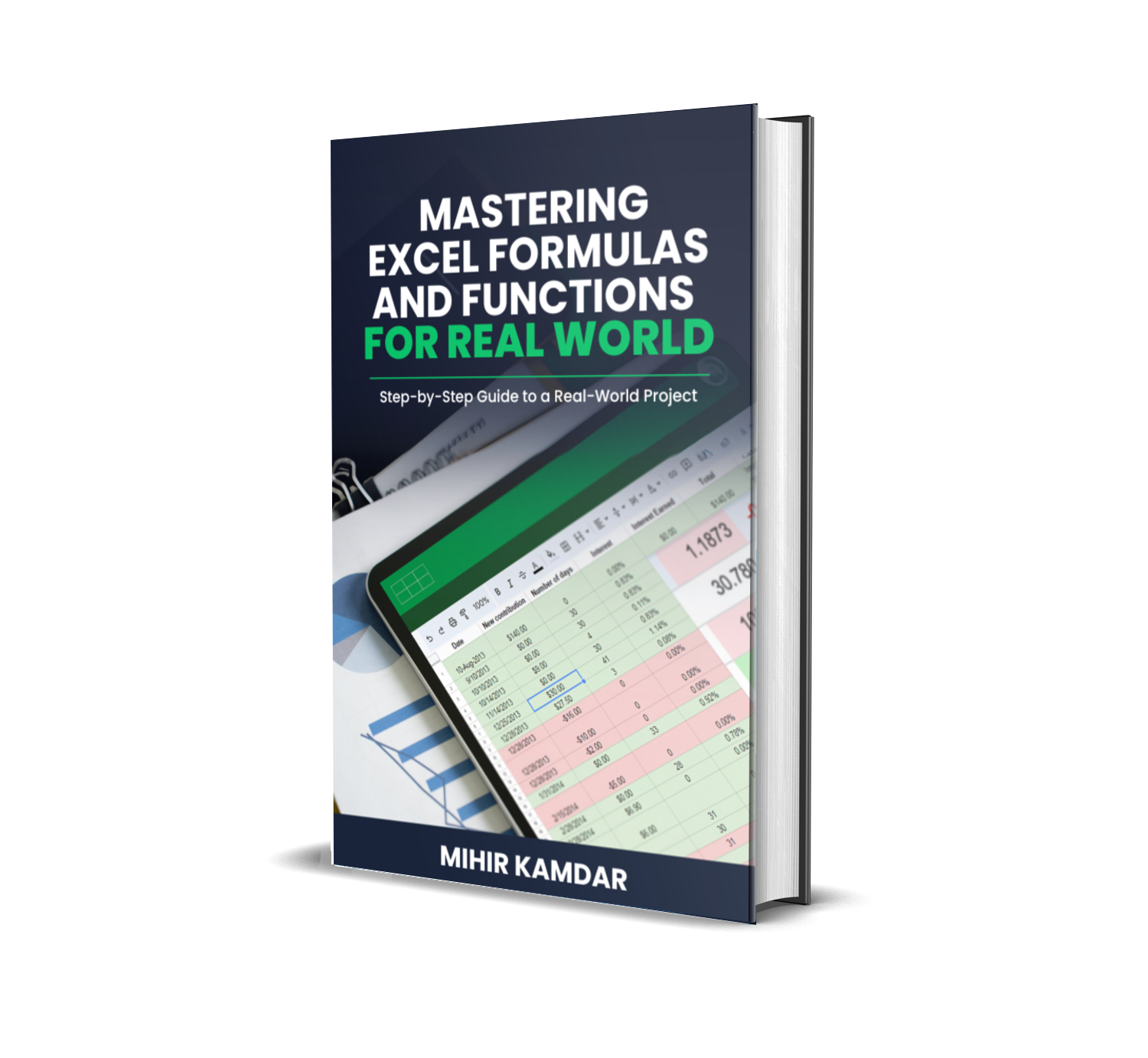

Excel Formulas & Functions Real-World Project eBook
Step-by-step blueprint for building advanced Excel solutions—no confusion, no wasted time.
Perfect Companion
Pair with the Real-World Project Video Course to instantly implement every concept.
Professional Edge
Apply Excel in any setting, from small businesses to corporate giants.
Here's a Recap Of Course +
Everything You'll get fREE

Excel Formulas & Functions Goodies
- 3+ hours of content packed in 20 chapters, from Excel formulas to advanced functions.
- Streamlined approach—no fluff, just rapid skill-building.
- Exercise Workbooks: Hands-on practice that helps you truly absorb each lesson.
- Interactive Quiz: Test your knowledge and reinforce learning to master key concepts.
- Intuitive Online Platform: Focus on learning, not navigating complicated software.
- Practical Projects: Tackle real-world scenarios that translate directly into workplace wins.
- Course Certificate: Showcase your Excel proficiency—ideal for resumes or LinkedIn
3 FREE Bonuses
-
Exce Formulas & Functions eBook $50
A permanent reference packed with information, advanced tips, and best practices.
-
Real-World Project Video Course $250
An end-to-end Excel formula workflow: data cleaning, analysis, validation, and pivot table.
-
Real-World Project eBook $50
A step-by-step blueprint for applying Excel formulas and functions in any professional setting.
Total Value: $650
🔥 Hurry! Excel Formulas & Functions Course for $650 $60
- 00Hours
- 00Minutes
- 00Seconds
Hello! I’m Mihir Kamdar
Hello! I’m Mihir Kamdar, an Excel nerd with over a decade of extensive experience across multiple sectors. My goal is to simplify Excel, making it user-friendly and accessible for everyone.
Having worked with Excel in various roles, I crafted this course to share practical insights and real-world strategies. My experiences are distilled into clear, actionable guidance that empowers students to master Excel.
My Teaching Philosophy
Excel should work FOR you, not the other way around. My job? Turn you from spreadsheet struggler to office hero—fast.
Have Any Questions?
Is this course suitable for complete beginners?
Absolutely! The Excel Formulas & Functions course is designed for both beginners and advanced users. We start with the basics and gradually build your skills step-by-step, so even if you’re new to Excel, you’ll be creating powerful spreadsheets and analyzing data like a pro in no time.
How long will it take to complete the course?
The core course takes just 3 hours, with bonus courses and hands-on project bringing your total on-demand training to about 3½ hours.
Can I access the course on multiple devices?
Yes, you can access the course from any device—desktop, tablet, or smartphone—so you can learn anytime, anywhere.
Is there a money-back guarantee?
No, we do not offer a money-back guarantee.
Are there any prerequisites for taking this course?
No prerequisites are needed. This course is designed to take you from an Excel formula beginner to a data analysis pro regardless of your starting point.
Does the course include assignments or quizzes?
Yes, each chapter includes interactive quizzes to test your understanding and reinforce your learning.
Will there be updates to the course content?
We continually refine and improve our training based on student feedback, ensuring you always receive the most up-to-date and effective learning experience possible.
How long can I access the course?
You’ll have full access to the course for 12 months, allowing you to learn at your own pace and revisit lessons anytime within that period.
Who can I contact for support if I have questions while going through the course?
Once you purchase the course, you can ask questions in the course discussion section, and we will be happy to assist you.
How can I provide feedback or review the course?
We value your feedback! Submit your review or suggestions by emailing [email protected].
Every hour you wait costs 10+ hours of wasted effort. 92% of students build complex formulas in < 10 minutes—don’t miss this opportunity.
