Ebook excel formulas & functions
Transform your Data Analysis Skills with Excel Formulas & Functions

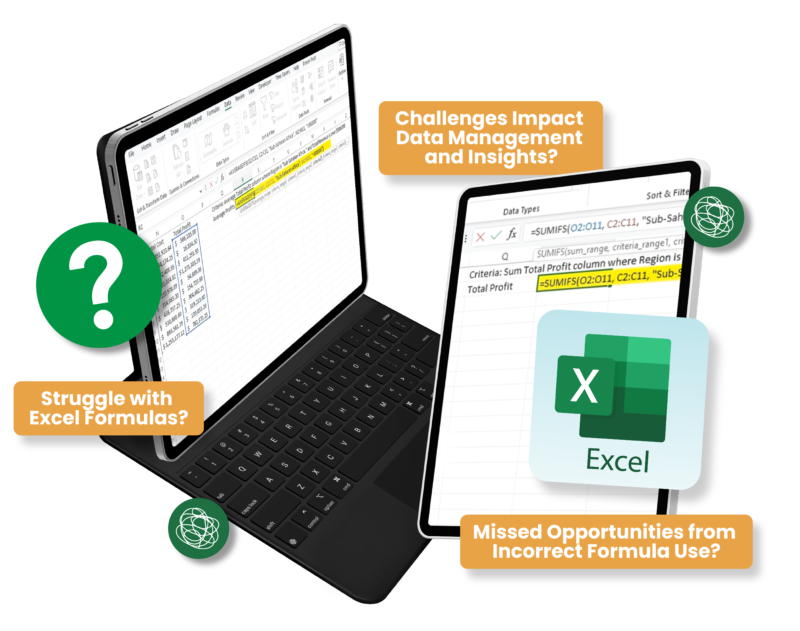
Many face challenges with Excel’s complex formulas, hindering their data management, calculation skills, and insight generation. This shortfall can lead to missed opportunities and inefficient data usage, slowing personal and professional progress in a data-driven world.
You’re not alone.
We believe that mastering Excel Formulas & Functions should not be a daunting task. Everyone deserves to harness the full power of Excel to make informed decisions and stand out in their respective fields.
HERE’S WHAT YOU CAN EXPECT
Enhance your expertise from elementary formulas to sophisticated Excel functions.
Transform complex data into understandable, actionable insights using advanced Excel techniques.
Become adept at crafting compelling stories from data with Excel’s powerful analytical tools.
Acquire practical, effective Excel solutions ready for immediate workplace implementation.
Elevate your professional profile with highly-valued Excel formulas and function skills.
This eBook is your bridge from confusion to confidence, simplifying everything from basic calculations to advanced data analysis.
This ebook simplifies complex concepts and provides practical insights for real-world applications, ensuring you’re equipped to tackle any Excel formula challenges.
KEY BENEFITS OF EBOOK COURSE
Our eBook covers a range of topics from basic formulas to advanced functions and data analysis techniques. This means you gain a holistic understanding of Excel, ensuring you're well-equipped to tackle any data-related task with confidence and expertise.
Packed with practical exercises, our eBook encourages active learning. You'll apply concepts directly within Excel, leading to a deeper understanding and retention of skills. This means you're not just reading; you're solidifying your knowledge through practice.
As Excel advances, our eBook keeps pace. Gain access to ongoing updates, ensuring your proficiency aligns with the latest Excel formulas and functions changes. Stay ahead in your field with the most innovative and advanced Excel formulas and functions.
basic to advanced
Explore our table of content designed to take you step-by-step through the essentials to advanced techniques, ensuring you gain the skills and knowledge for real-world application.
1.1. Typing Inside Cell
1.2. Typing inside Formula Bar
1.3. Drag Formula
1.4. Typing Functions
2.1. Absolute Reference
2.2. Relative Reference
2.3. Mixed Reference
2.4. Changing References
3.1. Total
3.2. Inside Formula
3.3. Outside Formula
This can make your formulas more readable and easier to manage. Named ranges allow you to refer to a cell or group of cells by a meaningful name instead of just the cell references.
5.1. Sum
5.2. Average
5.3. Count
5.4. Countblank
5.5. Max
5.6. Min
5.7. Subtotal
6.1. Adjust Decimals
6.2. Nearest Digit
6.3. Odd-Even Number
7.1. Joining Text Data
7.2. Cleaning Text Data
7.3. Count Characters in String
7.4. Change Text Case
7.5. Extract Simple Text Data
7.6. Extract Complex Text Data
8.1. Current Day & Time
8.2. Calculate the Number of Days, Working Days, Weeks, Months, Quarters, and Years Between 2 Dates
8.3. Extract Date Values from Date
8.4. Extract Time Values from Date
8.5. Add Hours, Minutes, Seconds to a Time – Time
9.1. Simple Condition – If
9.2. Multiple Condition – Ifs & Nested If
9.3. If Condition with AND
9.4. If Condition with OR
10.1. Find Exact Value Based on Left Lookup Column – Vlookup
10.2. Find Exact Value Based on Any Lookup Column – Index & Match
10.3. Find Exact Value Based on Horizontal Lookup Row – Hlookup
10.4. Finding Exact Value Based on Flexible Function – Xlookup
10.5. 2-Way Lookup Based on Row & Column – Xlookup
10.6. 2-Way Lookup Based on Row & Column – Index & Match
10.7. Find Multiple Records Based on Criteria – Filter
10.8. Find Unique List of Values & Sorting Ascending – Unique & Sort
10.9. Sorting Data – Sort
10.10. Sorting Data – Sortby
11.1. Sum Based on Single Criteria – Sumif
11.2. Sum Based on Multiple Criteria – Sumifs
11.3. Count Based on Multiple Criteria – Countifs
11.4. Average Based on Multiple Criteria – Averageifs
11.5. Max Based on Multiple Criteria – Maxifs
11.6. Min Based on Multiple Criteria – Minifs
11.7. Assign a Rank Value – Rank
12.1. Compare 2 List via Conditional Formatting – Match
12.2. Compare 2 List via Conditional Formatting – No Match
13.1. ToCol
13.2. ToRow
13.3. VStack
13.4. Text Before
13.5. Text After
13.6. Text Split
14.1. What is an Array Formula?
14.2 Array Formula 1
14.3 Array Formula 2
15.1. Lambda 1
15.2. Lambda 2
15.3. Lambda 3
16.1. Formula Errors
16.2. Audit Tools
17.1. Intro to Error Handling
17.2. Iferror
18.1. AutoSum Calculation
18.2. Status Bar Calculation
19.1. Calculate Fields
19.2. Get Pivot Data Function
20.1. Text Entries
20.2. Text Length
20.3. Prevent Duplicate Entries
POPULAR
office tech skill
Hi! I’m Mihir Kamdar, an Excel enthusiast with a rich background spanning over ten years across various industries. My passion lies in demystifying Excel, making it approachable and user-friendly for all.
My experience with Excel across different jobs has led to this eBook. My real-world experiences and insights are now distilled into practical guidance, offering readers firsthand knowledge and effective strategies to excel in Excel.

Answer at your fingertips
Absolutely! It’s designed to guide you from the very basics to advanced topics.
You’ll start seeing results as soon as you begin applying the concepts. Each chapter is designed to give you quick wins and noticeable improvements in your skills.
Yes, the eBook is formatted to be accessible on various devices, making learning convenient for you.
Unfortunately, there is no refund for this eBook because we are selling it at a discounted price.
No specific prerequisites are needed. The eBook is structured to help readers progress from basic to advanced levels, regardless of their starting point.
Yes, the eBook is packed with practical examples and exercises to help you apply what you learn in real-world scenarios.
Any future updates will be provided free of charge. Registered users will receive notifications and access to download updated versions.
You can reach out to our support team via email or email us at [email protected] for any queries or assistance you may need.
We welcome your feedback! You can submit your review or feedback through email or email us at [email protected].
Contact us and we will answer you as soon as possible
or email us at [email protected]
Purchase now and gain the skills needed to excel in your career.
