Excel Mastery Unleashed
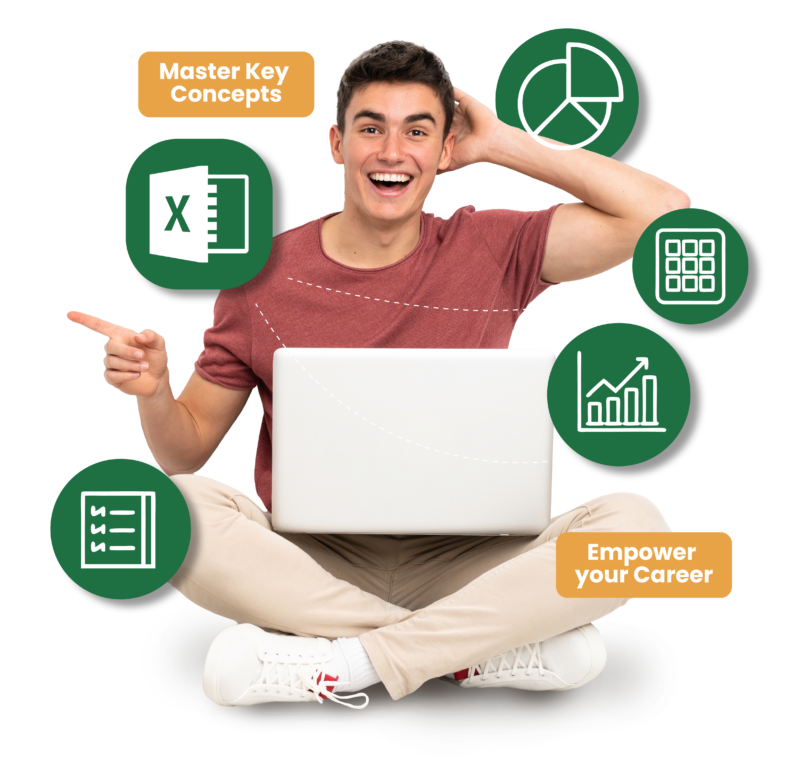
UNLOCK YOUR LEARNING JOURNEY
Take your Excel skills to the next level with our comprehensive and free video course. Covering everything from basic navigation to advanced function.
Master the interface and fundamentals.
Craft calculations that power Your data.
Tools to analyze and transform data with ease.
Turn data into compelling stories.
Learn to input, modify, and beautify data.
Techniques for worksheets, ranges, and tables.
Overview: Introduction to Excel’s fundamental features and interface.
Key Lessons:
Overview: Techniques for efficient data entry and presentation.
Key Lessons:
Overview: Managing and organizing data using Excel’s advanced features.
Key Lessons:
Overview: Crafting and utilizing Excel formulas for complex calculations.
Key Lessons:
Overview: In-depth exploration of Excel functions for data analysis.
Key Lessons:
Overview: Creating impactful charts and visualizations in Excel.
Key Lessons:
office tech skill
Hello! I’m Mihir Kamdar, an Excel aficionado with over a decade of extensive experience across multiple sectors. My goal is to simplify Excel, making it user-friendly and accessible for everyone.
Having worked with Excel in various roles, I crafted this course to share practical insights and real-world strategies. My experiences are distilled into clear, actionable guidance that empowers students to master Excel.

Contact us and we will answer you as soon as possible
or email us at [email protected]
The course is self-paced. Typically, learners complete it in 6-8 hours, but you have the flexibility to learn at your own speed.
No prior experience is necessary. Our course is designed to guide beginners from the basics and gradually advance to more complex topics.
Absolutely! The entire course, including all video tutorials.
You’ll be proficient in Excel basics, formulas, functions, data management, and visualization, equipping you with skills applicable in many professional roles.
Yes, we offer support for any queries or difficulties you might encounter. Feel free to reach out at [email protected]!
While this course does not include formal certification, completing it will significantly boost your Excel skills and confidence.
Yes, you have lifelong access to the course materials, so you can revisit them anytime.
Yes, we provide downloadable Excel files for each section of the course. These files are designed to help you practice and apply what you learn in real-time, enhancing your learning experience.
