How to Create a Drop Down List in Excel
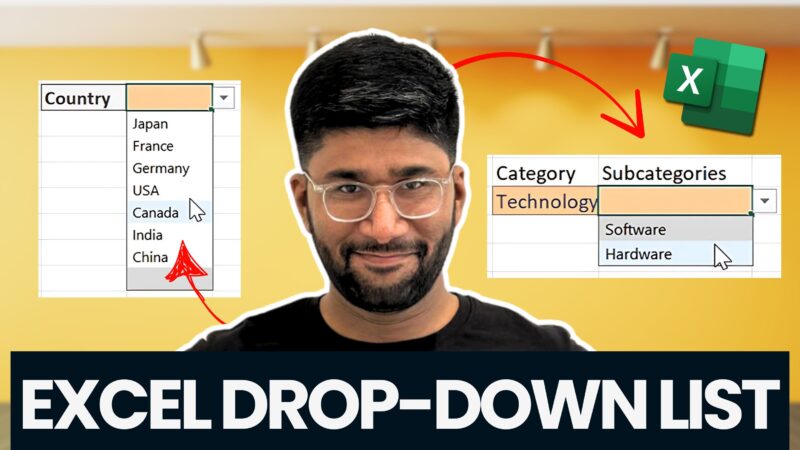
How to Create a Drop Down List in Excel (3 Methods) Learn how to create a drop down list in Excel with this guide. Get step-by-step instructions, tips, and best practices to make effective and dynamic drop down menus in Excel for fast data entry and increased productivity. Excel has a data validation tool ti […]
How to Learn Data Analytics in Excel
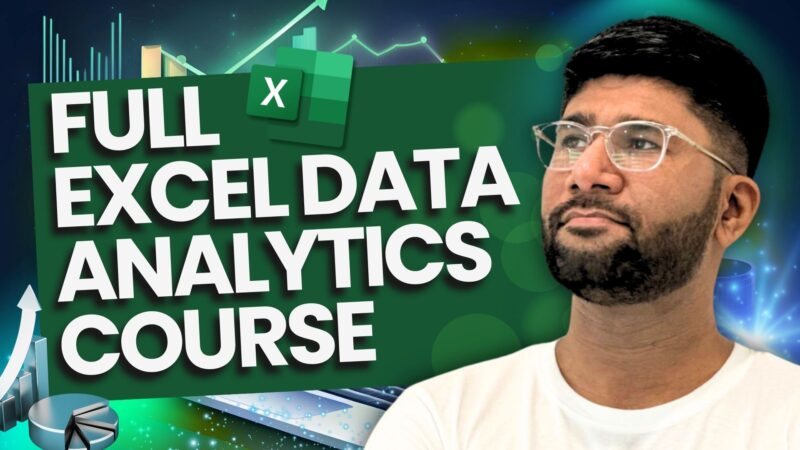
How to Learn Data Analytics with Excel If it’s your goal to become a master data analyst, you should learn data analytics with Excel. Using Excel you can organize, evaluate, and visualize data. by Mihir Kamdar / Last Updated: Home What You’ll Learn In this ultimate guide on Excel for data analytics, you’ll learn to: […]
How to Create Powerful Excel KPI Dashboards
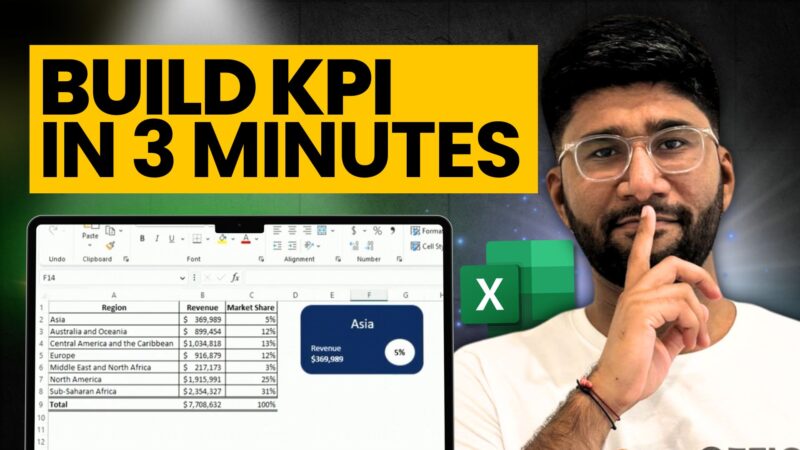
How to Create Powerful Excel KPI Dashboards Learn how to build professional KPIs using shapes and SmartArt with step-by-step instructions. Perfect for business analysts and Excel users. by Mihir Kamdar / Last Updated: Home What You’ll Learn After reading this guide, you’ll be equipped with the knowledge to: Creating professional KPI visuals Mastering Excel shapes […]
Mastering XLOOKUP in Excel: Finding Exact Values and Two-Way Lookups
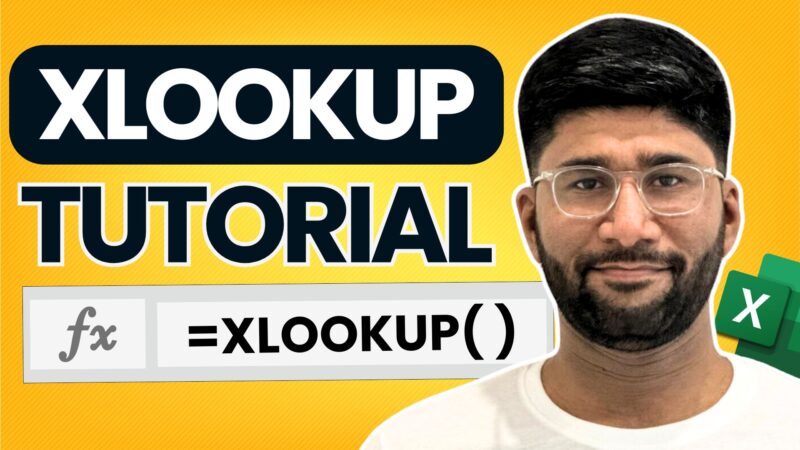
How to Use XLOOKUP in Excel: A Complete Guide Learn how to master Excel’s XLOOKUP and 2-way XLOOKUP functions. Perfect for modern data analysis, this comprehensive guide includes practical examples and expert tips. Updated for Excel 2024. by Mihir Kamdar / Last Updated: Home What You’ll Learn After reading this guide, you’ll be equipped with […]
How to Use VLOOKUP And HLOOKUP in Excel | Ultimate Guide
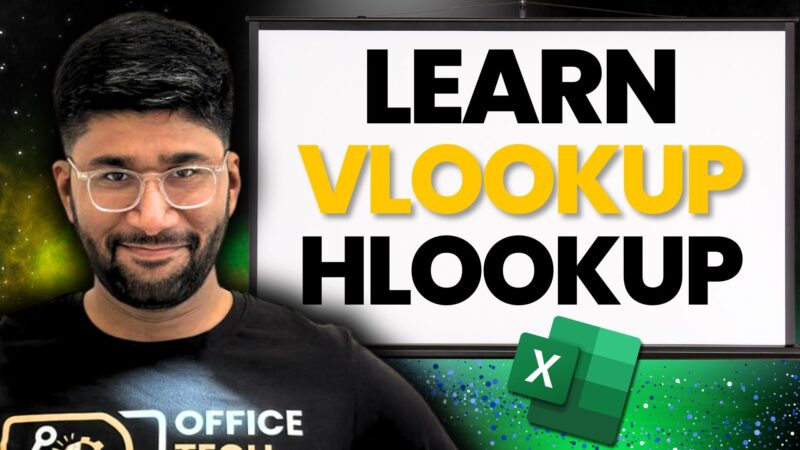
How to Use VLOOKUP And HLOOKUP in Excel: Find Data Like a Pro! Master Excel VLOOKUP and HLOOKUP functions for efficient data lookup and Excel data retrieval. Learn vertical lookup Excel and horizontal lookup Excel with step-by-step examples. Updated for Excel 2024 VLOOKUP and HLOOKUP applications. by Mihir Kamdar / Last Updated: Home What You’ll […]
How to Use SUMIF in Excel: A Complete Guide
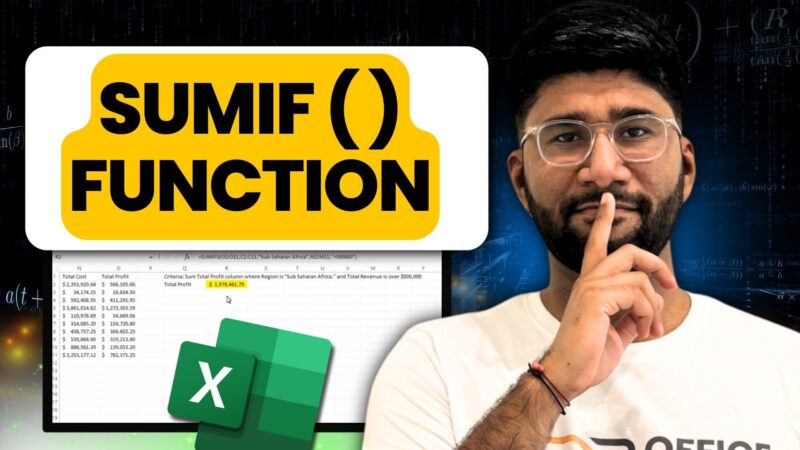
How to Use SUMIF in Excel: A Complete Guide Learn how to use SUMIF and SUMIFS in Excel for data analysis. Practical examples and step by step tutorials. Business analysis and financial reporting. Excel 2024. by Mihir Kamdar / Last Updated: Home What You’ll Learn After reading this guide, you’ll be equipped with the knowledge […]
How To Get Month Year Quarter And Day From Date in Excel

How to Get Month Year Quarter and Day from Date in Excel In this article, we teach you How to Get Month Year Quarter and Day from Date in Excel. Learn step by step date extraction techniques from basic DAY functions to advanced date manipulation in Excel. Perfect for business reporting and date based analysis. […]
How to Use Excel for Beginners: A Step-by-Step Guide
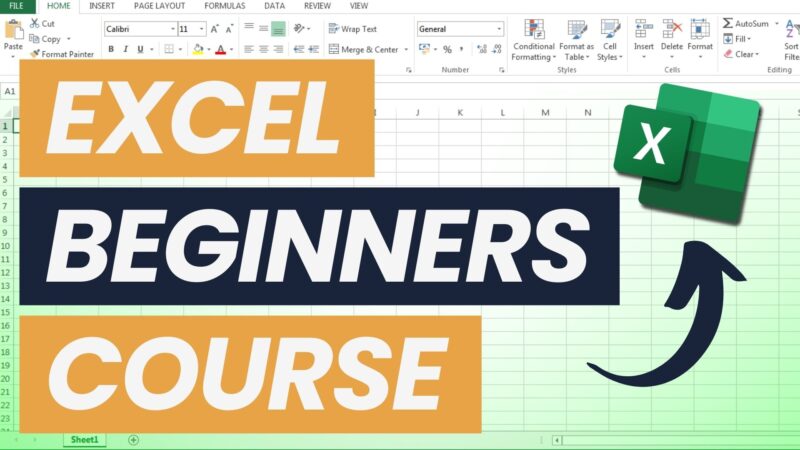
How to Use Excel for Beginners: A Step By Step Guide Whether you’re stepping into Excel for the first time or looking to sharpen your skills, this Excel Mastery guide is designed to take you from basics to brilliance. From navigating the interface to mastering data organization, formulas, and shortcuts, you’ll learn to tackle any […]
How to Use Power Pivot in Excel: Free Course for Beginners
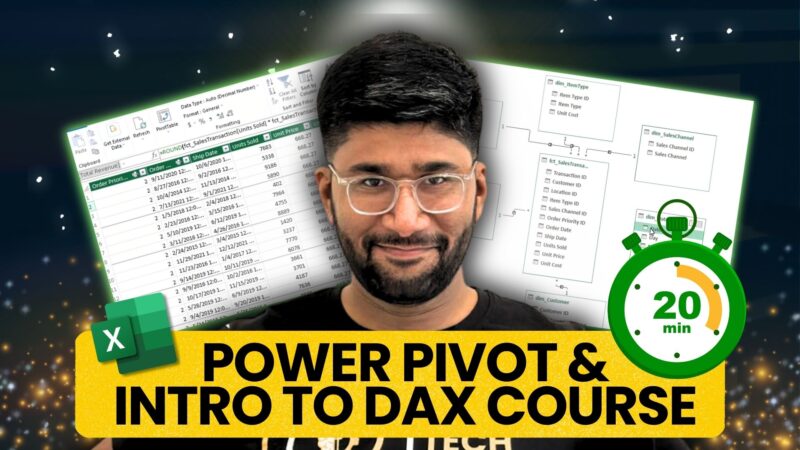
How to Use Power Pivot in Excel: Free Course ower Pivot allows you to model and work with large data sets, while DAX (Data Analysis Expressions) brings advanced calculation capabilities to your fingertips. Together, they empower you to turn raw data into meaningful insights, streamline reporting, and drive smarter decision-making. Ready to unlock the full […]
How to Use Index Match in Excel: A Complete Guide

How to Use Index Match in Excel for Advanced Lookups Master Excel’s powerful INDEX MATCH combination for flexible data lookups. Perfect for users wanting to move beyond VLOOKUP limitations. by Mihir Kamdar / Last Updated: Home What You’ll Learn After reading this guide, you’ll be equipped with the knowledge to: INDEX MATCH fundamentals and syntax […]


