Master OneNote in 1 Hour → build a searchable knowledge vault
92% of students build a streamlined, searchable system in < 1 hour. optimize your workflow and win.
Tired of Manually Organizing Notes
While colleagues auto-structure their ideas...
Old Way
- Endless hours searching for lost notes scattered across multiple notebooks.
- Cluttered, disorganized pages that lower your productivity.
- Manual note-taking with no consistency or structure, leading to missed insights.
New Way
- Organize notebooks effortlessly using our 3-Step OneNote Accelerator Blueprint.
- Find anything instantly with smart search & tags.
- Automate notes in minutes – focus on what matters.
Why This Isn’t Just Another oneNote Course
It’s Your knowledge Hub Turbocharger

Productivity-Boosting Notes
Create error-free, well-organized notes that streamline your workflow and open career doors.
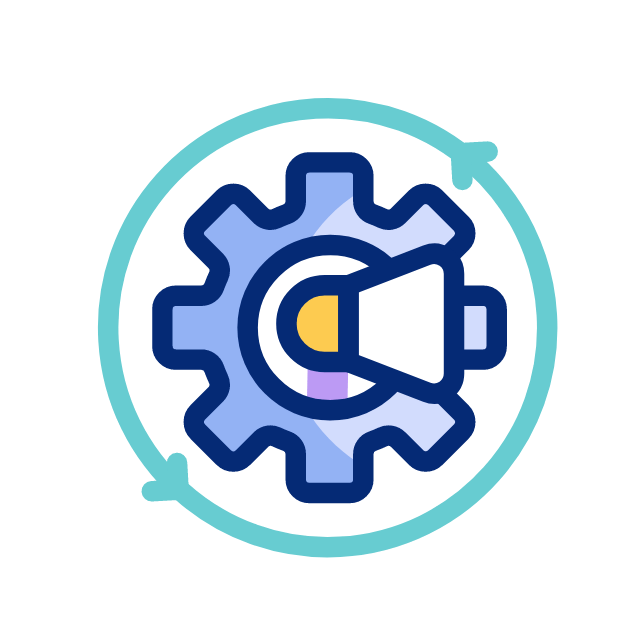
First Notebook in < 10 Minutes
Set up your first professional notebook in under 10 minutes and master OneNote in just 1 hour.

Step-by-Step System
We’ve guided hundreds of busy pros to tangible results—no guesswork, zero fluff.
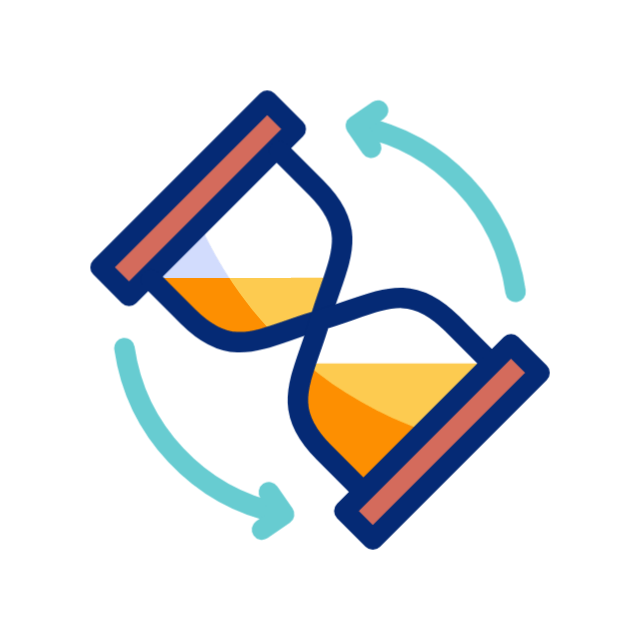
1 Hour for Learning
Minimal learning curve thanks to clear and expert video lessons.
From scattered thoughts to an organized brain dump
3-Step OneNote accelerator Journey
01
Advanced Note Organization
Elevate Your Notes
Effective note-taking, formatting, use of tags, page management, and advanced organization with sections, section groups, and templates.
Transform your raw notes into an organized, efficient system that saves you time and enhances productivity.
03
02
Note-Taking Fundamentals
Lay the Foundation
The basics of OneNote—overview, user interface, creating and managing notebooks, and customizing your toolbar.
Instantly set up and manage clean, professional notebooks that keep your ideas organized.
Multimedia & Collaboration
Work Smarter, Not Harder
How to integrate images, audio, video, and drawing tools; collaborate and share notebooks with colleagues; and secure your content.
Achieve seamless collaboration and multimedia-rich note-taking that make you indispensable.
oneNote in 6 Straightforward chapters – Build digital vault
01 Introduction to OneNote
Set Up Your Digital Notebook for Success
Overview of OneNote
Discover the full potential of OneNote as your ultimate productivity tool.
User Interface
Navigate OneNote like a pro and maximize efficiency.
Create and Manage Notebooks
Organize your thoughts effortlessly with structured notebooks.
Customized Ribbon & Quick Access Toolbar
Personalize OneNote to streamline your workflow.
02 Note-Taking
Capture, Format, and Organize Ideas with Ease
Text and Formatting
Write and style notes professionally and efficiently.
Basic Elements
Master the essential tools for effective note-taking.
Tags
Prioritize and categorize notes for quick access.
Page Management
Keep your notes well-structured and easy to navigate.
03 Advanced Note Organization
Structure Your Notes for Maximum Productivity
Sections & Section Groups
Keep your notebooks neatly organized and accessible.
Page Templates
Create reusable layouts for consistent and efficient note-taking.
Custom Tags
Build a personalized tagging system for faster information retrieval.
Search Functionalities
Instantly find what you need with OneNote’s powerful search features.
04 Multimedia Integration
Bring Your Notes to Life with Images, Audio & More
Embed Images & Screenshots
Enhance notes with visuals for better clarity.
Record and Embed Audio/Video
Capture meetings, lectures, and ideas with ease.
Highlight and Draw
Use annotations and sketches to emphasize key points.
05 Collaboration and Sharing
Work Smarter with Seamless Teamwork
Share Notebooks
Easily collaborate and share notes with colleagues or peers.
Create Links
Instantly provide access to important notes and resources.
Collaborate in Real-Time
Work together efficiently to refine and develop ideas.
06 Advanced Features
Secure, Connect & Track Your Notes Like a Pro
Password Protect
Keep sensitive information secure with encrypted notes.
Embed Links
Connect notes to external sources for better reference.
Check History
Track edits and restore previous versions when needed.
Get This AMAZING Bonus...
When you join the 'OneNote Accelerator' Today


OneNote Copilot Masterclass
Imagine having a personal assistant that not only helps you capture your thoughts but also organizes, refines, and elevates your content automatically.
OneNote Copilot User Interface
A dedicated interface to supercharge your note-taking.
Summarize Overview & Task Extraction
Quickly distill key points and action items from your notes.
Content Rewrite & Idea Generation
Get smarter suggestions to improve your notes.
Data Extraction and Analysis
Automatically extract and analyze important data from your content.
Here's a Recap Of Course +
What You'll get fREE

OneNote Course Goodies
- 1 hour of content packed in 6 chapters, covering everything from OneNote basics to advanced note organization, multimedia integration, and collaboration.
- Streamlined approach—no fluff, just rapid skill-building.
- Exercise Workbooks: Hands-on practice that helps you truly absorb each lesson.
- Interactive Quiz: Test your knowledge and reinforce learning to master key concepts.
- Intuitive Online Platform: Focus on learning, not navigating complicated software.
- Course Certificate: Showcase your OneNote proficiency—ideal for resumes or LinkedIn
FREE Bonus
- OneNote Copilot Masterclass $150
Enhance Your Workflow with AI.
- Supercharge your note-taking.
- Instantly summarize key points & tasks.
- Rewrite, refine & generate smarter ideas.
- Auto-extract & analyze critical data.
Total Value: $450
Hello! I’m Mihir Kamdar
Hello! I’m Mihir Kamdar, an Microsoft Office nerd with over a decade of extensive experience across multiple sectors. My goal is to simplify Microsoft Office, making it user-friendly and accessible for everyone.
Having worked with Microsoft Office in various roles, I crafted this course to share practical insights and real-world strategies. My experiences are distilled into clear, actionable guidance that empowers students to master OneNote.
Have Any Questions?
Is this course suitable for complete beginners?
Absolutely! OneNote Accelerator is designed for both beginners and advanced users. We start with the basics and build your skills step-by-step so that even if you’re new to OneNote, you’ll be organizing your notes like a pro in no time.
How long will it take to complete the course?
The core course takes just 1 hour.
Can I access the course on multiple devices?
Yes, you can access the course from any device—desktop, tablet, or smartphone—so you can learn anytime, anywhere.
Is there a money-back guarantee?
No, we do not offer a money-back guarantee.
Are there any prerequisites for taking this course?
No prerequisites are needed. This course is designed to take you from a OneNote beginner to an organized, efficient note-taker regardless of your starting point.
Does the course include assignments or quizzes?
Yes, each chapter has interactive quizzes.
Will there be updates to the course content?
We continually refine and improve our training based on student feedback, ensuring you always receive the most up-to-date and effective learning experience possible.
How long can I access the course?
You’ll have full access to the course for 12 months, allowing you to learn at your own pace and revisit lessons anytime within that period.
Who can I contact for support if I have questions while going through the course?
Once you purchase the course, you can ask questions in the course discussion section, and we will be happy to assist you.
How can I provide feedback or review the course?
We value your feedback! Submit your review or suggestions by emailing [email protected].
Every hour you wait costs 3+ hours of wasted effort. 92% of students organize their notes flawlessly in < 10 minutes—don’t miss this opportunity.
