Power BI Guru In 9 Hours → Automate 80% Of Work & Land $15K Raise
92% of students Build Dashboard in < 1 hour. Build CEO dashboards, fast-track promotions (+$15K)
Tired of Manually Building Reports
While
Colleagues
Get Promotions
Old Way
- Endless hours manually cleaning and merging data from disparate sources.
- Frustration with error-prone spreadsheets and inconsistent reports.
- Missed insights due to slow, cumbersome data processing.
New Way
- Automate data cleaning and transformation with Power Query methods.
- Build robust, interactive dashboards in minutes that drive strategic decisions.
- Unify your data sources for clear, actionable insights that propel your business forward.
Why This Isn’t Just Another Power BI Course
It’s Your $15K Career Turbocharger

$5K–$15K Salary Boosts
Accelerate your promotion path within 6 months – turn raw data into valuable insights.
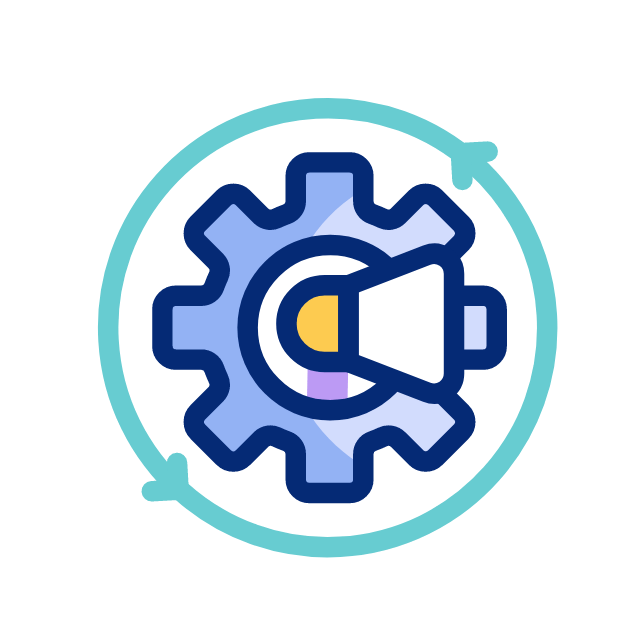
First Dashboard in < 1 hour
Start telling your boss: ‘I saved our team 3 hours a day—on my first try!”

Step-by-Step System
We’ve guided hundreds of busy pros to tangible results—no guesswork, zero fluff.
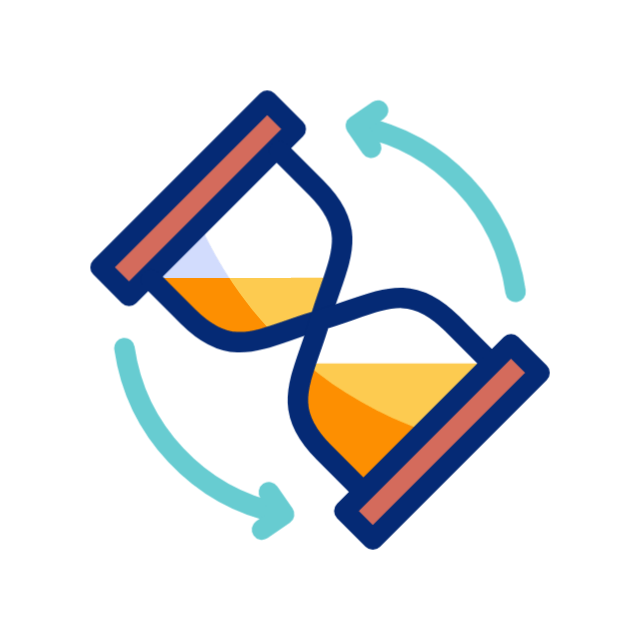
3 Hours/Day for 3 days
Leap ahead of 90% of your peers by dedicating a fraction of your week to mastering Power BI.
From power BI Zero to Hero
3-Step power BI accelerator Journey
01
Data Modeling & Analysis
Convert data into decisions that drive results.
- DAX & Data Modeling – Build smart, scalable data models.
- Reveal Insights Instantly – Find trends & patterns with ease.
03
02
Data Transformation & Preparation
Turn chaos into clean, ready-to-use data.
- Master Power Query – Clean & structure raw data automatically.
- Effortless Data Prep – No more messy spreadsheets.
Data Visualization & Reporting
Impress decision-makers with powerful, clear dashboards.
- Create Stunning Dashboards – Build interactive, executive-ready reports.
- Turn Data into Impact – Present insights that get attention.
Build below Killer Dashboards
Start Your Data Analyst Journey now
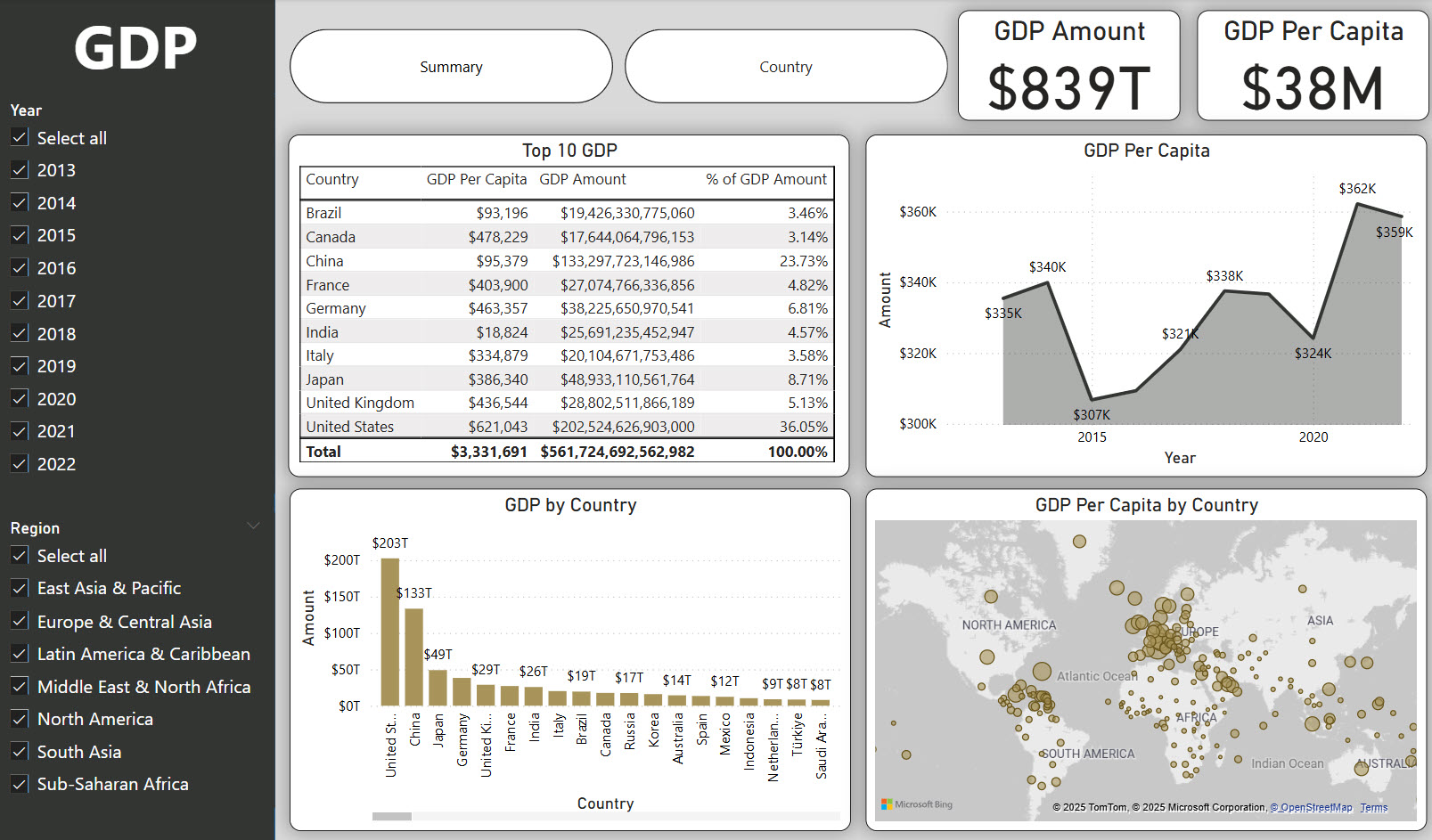
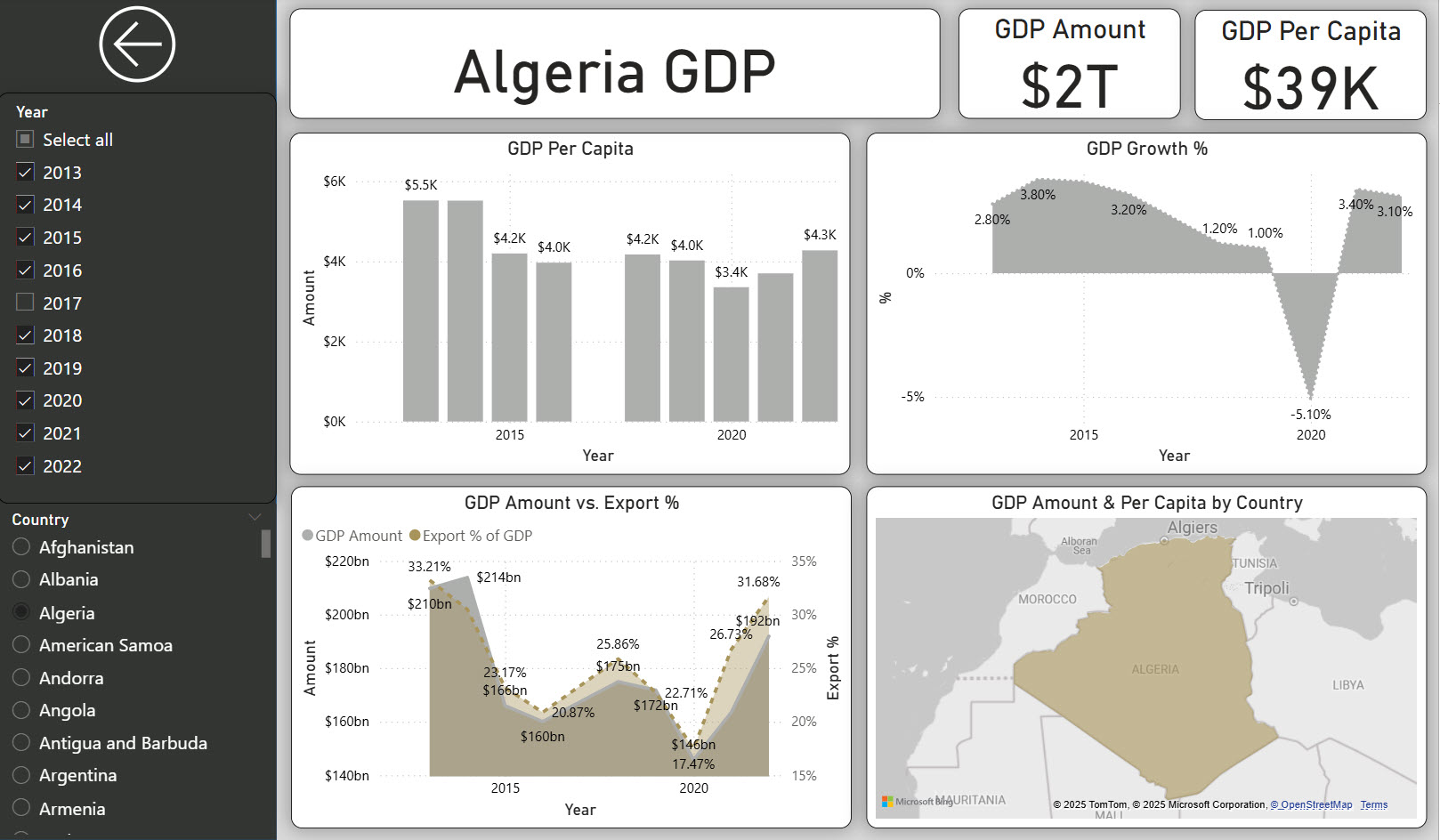
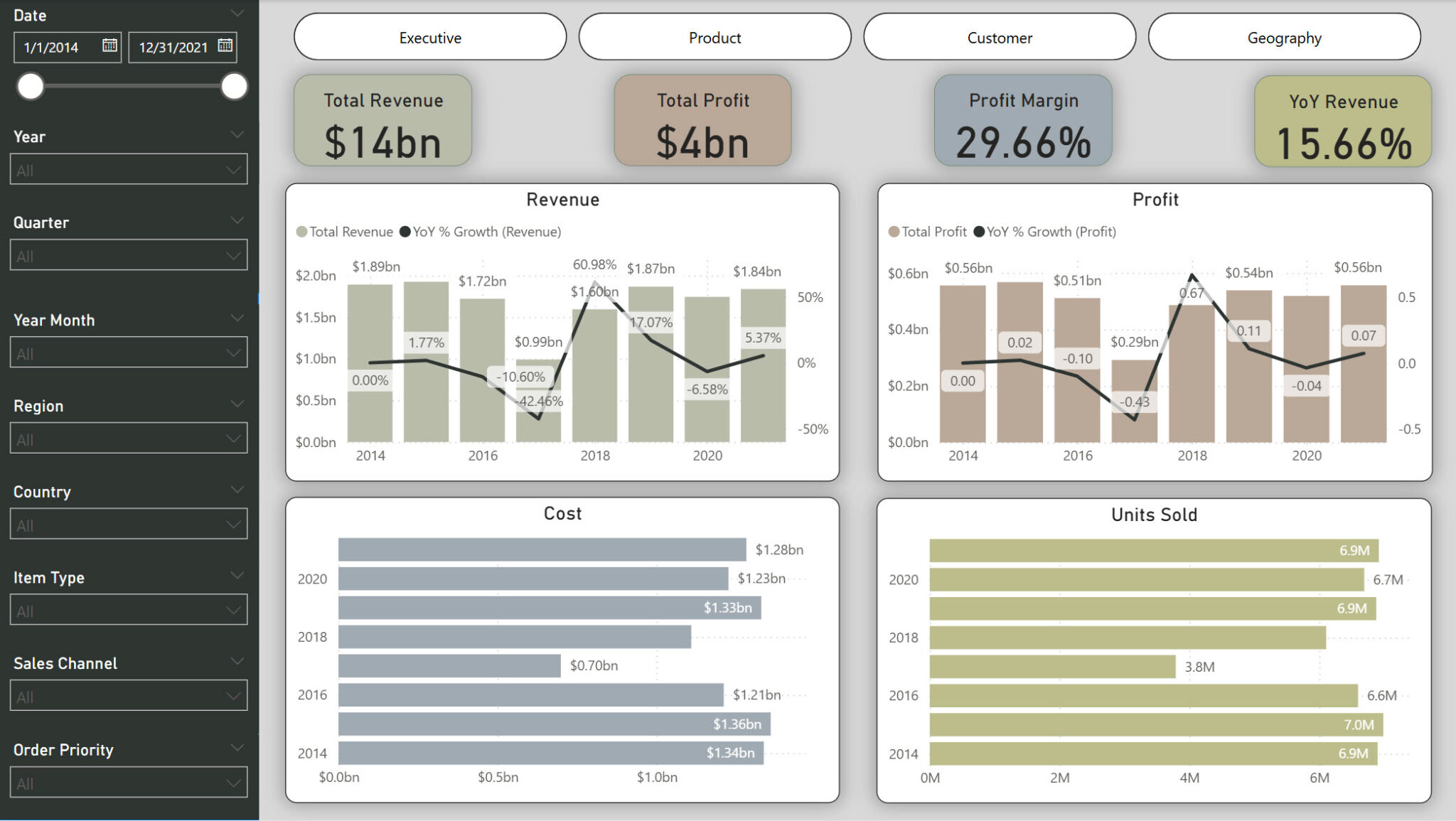
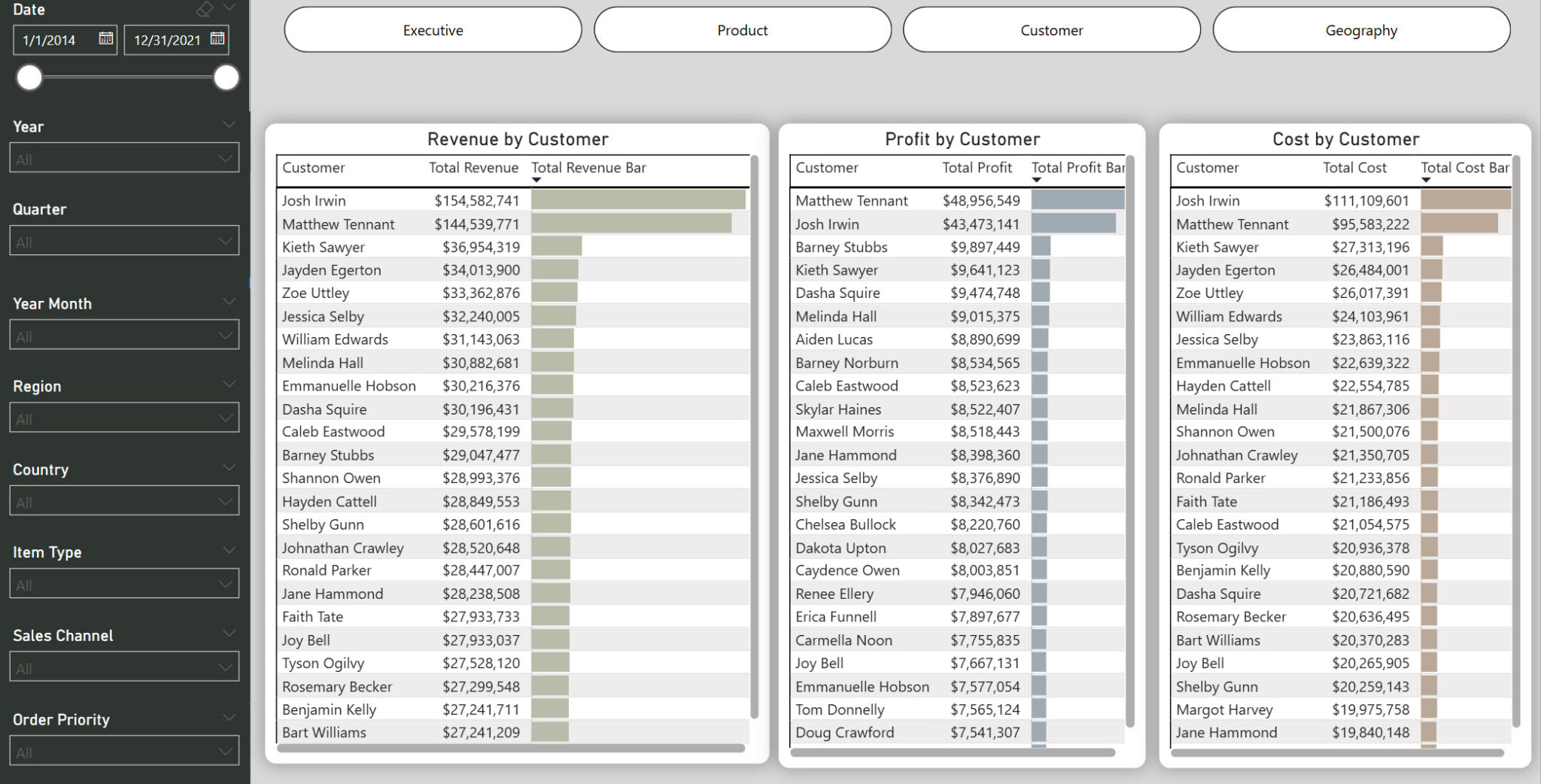
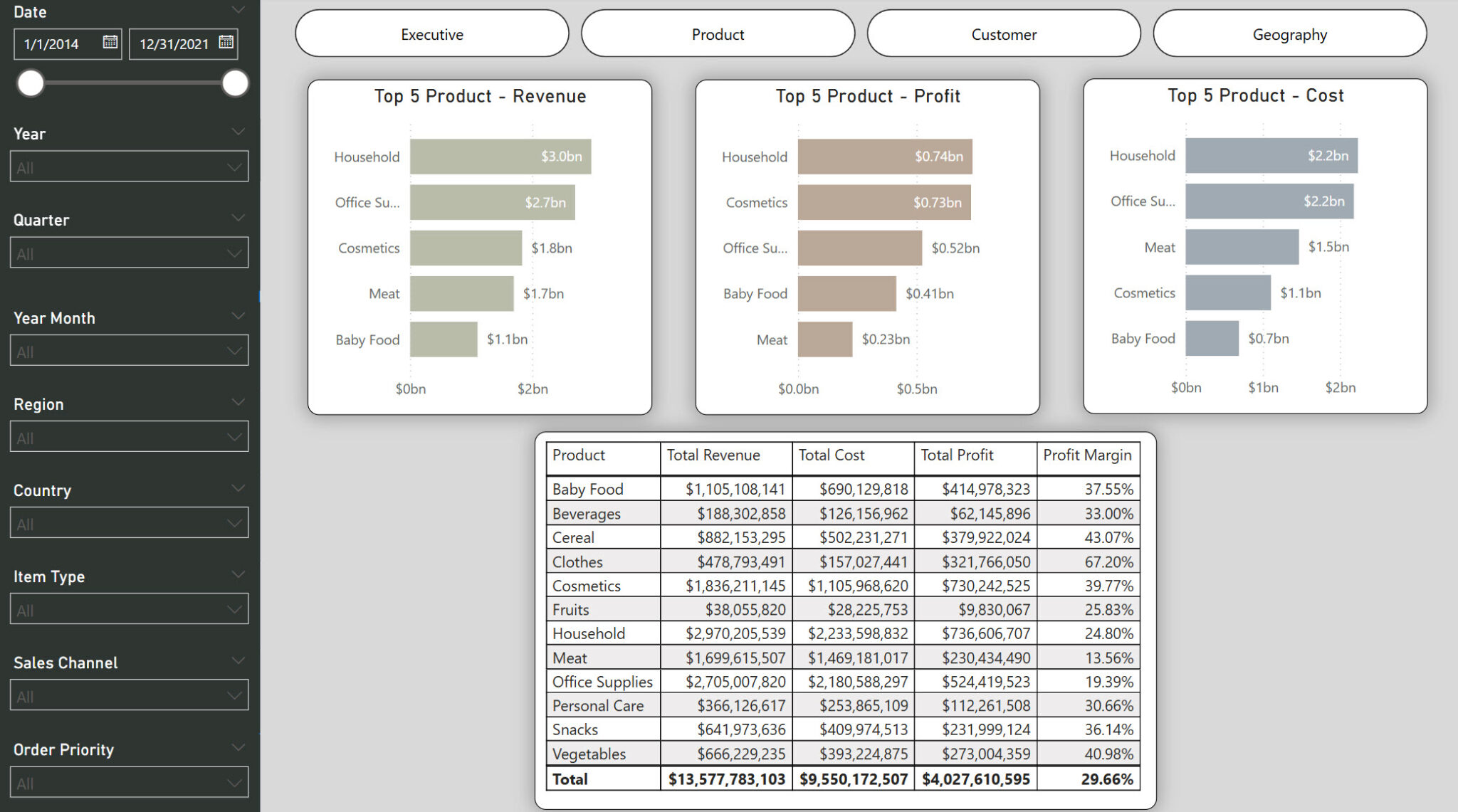
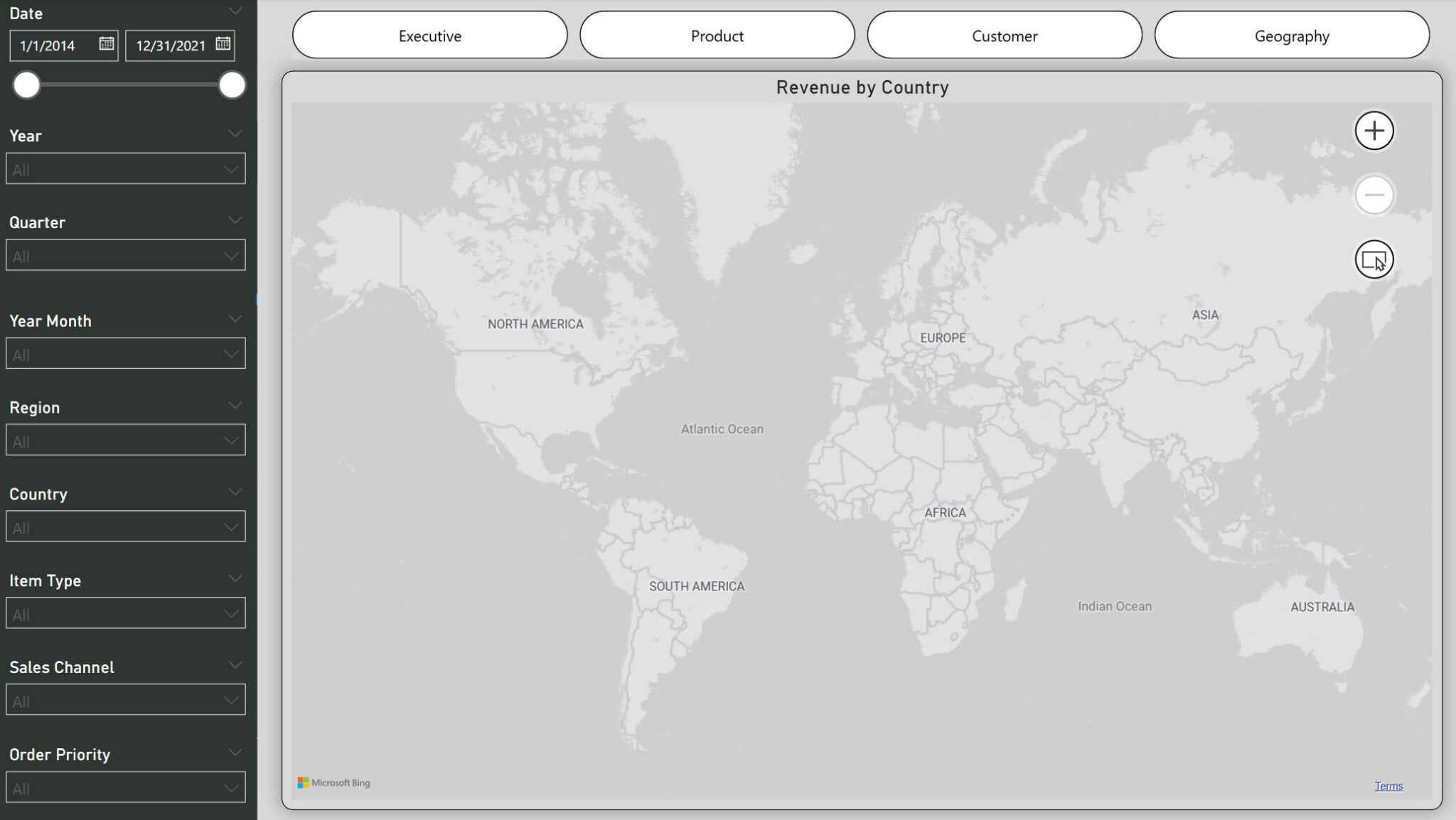
Power BI in 42 Straightforward chapters – Turn Skills into Salary!
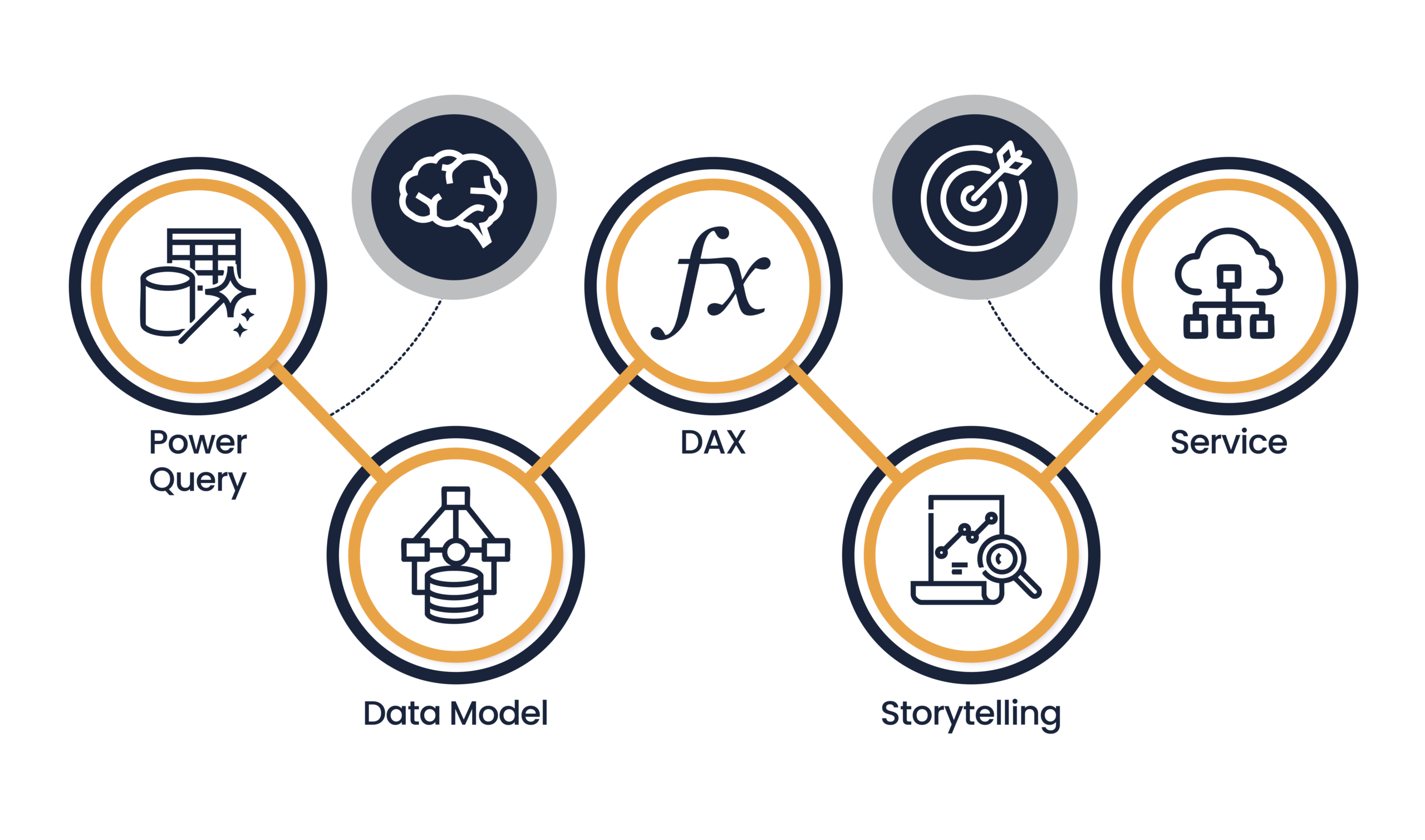
01 Introduction to Power Query
Lay a Solid Foundation for Data Transformation
What is Power Query?
Learn how it simplifies data transformation.
Why use Power Query?
Automate tasks and eliminate repetitive work.
Power Query Versions
Ensure compatibility and access the latest features.
Power Query Editor
Get hands-on with the interface.
02 Power Query Starter Kit
Master the Core Tools of Data Prep
Transform vs. Add Column
Navigate and manage queries efficiently.
View Options
Customize your workspace for optimal efficiency.
Data Types & Conversions
Maintain data integrity.
Query Reference vs. Duplicate
Learn when to reuse or copy queries.
Query Dependencies (Graphic View)
Visualize relationships between queries.
03 Data Connection
Connect to Multiple Data Sources Effortlessly
Tables & Ranges
Pull structured data from Excel.
Excel Files, CSV & Text Files
Import large datasets seamlessly.
Access Databases, JSON & PDF Files
Work with diverse formats.
Webpages & APIs
Automate live data extraction.
Combining Data from Folders
Merge multiple files dynamically.
04 Basic Transformation
Clean and Shape Raw Data Efficiently
Removing Unwanted Columns & Rows
Keep only the data you need.
Rearranging & Selecting Columns
Organize datasets effectively.
Promoting & Demoting Headers
Standardize column headers.
Replacing & Filling Missing Values
Prevent errors and inconsistencies.
Manual vs. Auto Data Type Detection
Control your data formats.
05 Organizing Data
Sort, Filter, and Structure for Better Analysis
Sorting Data
Perform single and multi-level sorting.
Filtering Data
Apply simple and advanced conditions.
Query Relationships & Dependencies
Understand and manage data connections.
06 Text Transformation
Modify and Extract Text Data with Ease
Splitting & Merging Columns
Divide or combine text fields.
Changing Case
Convert text to lowercase, uppercase, or proper case.
Extracting Specific Text
Pull characters from designated positions.
Trimming & Cleaning Data
Remove extra spaces and unwanted characters.
07 Number Transformation
Execute Calculations and Numeric Operations
Basic Calculations
Perform addition, subtraction, multiplication, and division.
Rounding Numbers
Round up, down, or to a specific decimal.
Statistical Functions
Compute sums, averages, medians, and counts.
08 Date & Time Transformation
Automate Time-Based Calculations
Extracting Year, Month, & Day
Break down date components.
Age Calculation
Determine durations between dates.
Subtracting & Comparing Dates
Automate time-based reports.
Total Time Metrics
Convert timestamps into meaningful durations.
09 Structured Data Type Transformation
Manage Complex Data Types
Index & Duplicate Columns
Add unique identifiers for tracking.
Conditional Columns (If-Then-Else)
Automate logic-based transformations.
Column from Examples
Let Power Query predict and apply transformations.
10 Grouping & Summarizing Data
Create High-Level Summaries
Grouping Data by Single & Multiple Criteria
Structure reports efficiently.
Advanced Aggregations
Compute totals, averages, and unique counts.
Summarizing Data Automatically
Generate executive-level summaries.
11 Transpose, Unpivot, and Pivot
Reshape Data for Analysis
Pivoting Data
Convert rows into columns.
Unpivoting Data
Transform wide tables into long-format datasets.
Transposing Tables
Instantly switch rows and columns.
12 Join & Combine Data (Append & Merge)
Integrate Datasets Seamlessly
Appending Queries
Stack similar datasets together.
Merging Queries
Combine data within Power Query without manual intervention.
13 Parameters
Create Dynamic and Flexible Queries
Creating & Applying Parameters
Dynamically switch data sources.
Filtering with Parameters
Automate user-driven selections.
Parameter-Based Conditional Logic
Optimize workflows efficiently.
14 M Language Starter Kit
Unlock the Power of Custom Transformations
Understanding M Language
Learn the syntax and structure.
Writing Basic M Expressions
Create custom transformations.
Error Handling & Debugging
Prevent and resolve common issues.
15 M Functions
Extend Your Power Query Capabilities
Built-in M Functions
Explore key functions for data transformations.
Custom Function Creation
Automate repetitive tasks.
Nesting & Referencing Functions
Combine functions for advanced operations.
16 Load
Control Data Loading for Optimal Performance
Loading Data in Data Model
Choose the best method for your needs
Disable Queries
Optimize performance by managing unnecessary loads.
17 Intro to Data Modeling
Build a Foundation for Analysis
What is Data Modeling
Understand essential concepts.
Important Concepts
Lay the groundwork for robust data models.
18 Designing the Star Schema
Optimize Your Data Structure
Star Schema vs. Snowflake Schema:
Learn the differences.
Fact and Dimension Tables
Build structured data models.
Relationship
Establish clear data connections.
19 Advanced Modeling Techniques
Tackle Complex Data Scenarios
Multiple Fact Table
Manage data from various sources.
Aggregate Tables
Summarize large datasets effectively.
20 Performance Optimization
Maximize Data Model Efficiency
Reduce Data Model Size
Streamline your datasets.
Calculated Column vs. Measures
Optimize your calculations.
VertiPaq Engine
Leverage advanced compression for faster performance.
21 Intro to DAX
Dive into Powerful Data Analysis Expressions
What is DAX?
Get introduced to this dynamic formula language.
Different Data Types
Explore various DAX data types.
Calculated Column vs. Measures
Learn when and how to use each.
22 Fundamentals of Context
Master Row and Filter Context in DAX
Row Context vs. Filter Context
Understand the differences.
CALCULATE Function
Transition from row to filter context for precise calculations.
23 Essential DAX Functions
Build Your Analytical Toolkit
Aggregate Functions
Summarize data efficiently.
Logical Functions
Integrate decision-making logic.
Text Functions
Manipulate textual data within calculations.
Date Functions
Dynamically work with dates.
Variables
Simplify complex formulas.
Comment and Organize
Keep your DAX code clear and maintainable.
24 Time Intelligence
Analyze Trends Over Time
12 Months
Track monthly performance.
YOY Growth
Compare year-over-year metrics to gauge progress.
25 Advanced DAX Functions
Elevate Your Analysis
CALCULATE Function
Perform advanced calculations.
FILTER Function
Refine data queries.
Iterator Functions
Process data iteratively.
Table Functions
Manipulate entire tables for comprehensive analysis.
26 DAX Best Practices and Debug
Write Clean, Efficient Code
Organize Measures and Calculated Columns
Keep your model structured.
Comment Code
Document your logic for clarity.
Measure Folder
Systematically structure your measures.
Naming Convention
Ensure consistency across your model.
DAX Query View
Troubleshoot and optimize your formulas.
27 Basic Charts
Create Fundamental Visualizations
Bar, Column & Line Charts
Visualize comparisons and trends.
Pie & Doughnut Charts
Represent data proportions effectively.
28 Table, Matrix, and Conditional Formatting
Present Data Clearly
Tables and Matrix
Build detailed and cross-tab reports.
Conditional Formatting
Highlight key insights automatically.
29 Slicers, Filters, and Report Interactivity
Enhance User Engagement
Interactive Reports
Create dynamic dashboards with slicers and filters.
Report Interactivity
Enable viewers to explore data intuitively.
30 Hierarchies, Drill Down, Drill Up, and Drill Through
Navigate Data Layers
Hierarchies
Organize data into structured levels.
Drill Down/Up
Explore and summarize information seamlessly.
Drill Through
Access detailed underlying data effortlessly.
31 Treemap Chart, Combo, and Scatter Plot
Advanced Visualizations
Treemap Chart
Visualize hierarchical data effectively.
Combo Chart
Combine multiple chart types for deeper insights.
Scatter Plot Chart
Identify correlations and outliers in your data.
32 Card, KPI, Gauge, and Funnel
Showcase Critical Metrics
Card & KPI
Highlight key performance indicators.
Gauge Chart
Visualize progress toward targets.
Funnel Chart
Illustrate process flow and conversion rates.
33 Custom and AI Visual
Leverage Cutting-Edge Analytics
Custom Visuals
Integrate third-party visuals for enhanced reporting.
AI Visuals
Utilize artificial intelligence to gain deeper insights.
34 Bookmarks, Page Navigation, and Other Tips
Enhance Report Usability
Bookmarks
Save and share specific report states.
Page Navigation
Create intuitive, multi-page report flows.
Other Tips
Discover shortcuts and best practices for an improved user experience.
35 Dashboard Design Best Practices
Create Compelling Dashboards
Effective Design Principles
Learn key strategies for impactful dashboards.
Layout & Aesthetics
Build visually appealing and user-friendly interfaces.
User Experience
Optimize dashboards for maximum engagement.
36 Building Dashboard
Apply Your Skills in a Real-World Project
End-to-End Dashboard Creation
Integrate data, visuals, and interactivity.
Practical Application
Develop a portfolio-ready dashboard that drives business insights.
37 Intro to Power BI Service
Master the Cloud-Based Platform
Power BI Desktop vs. Service
Understand key differences and advantages.
Licensing Options
Choose the best plan for your needs.
Navigating the Service
Get comfortable with the online interface.
38 Publishing, Sharing, and Consuming Content
Distribute Your Insights
Consume Reports
Learn how to view and interact with published content.
Different Report Types
Understand various formats and their uses.
Sharing & Permissions
Collaborate securely by managing access and publishing Power BI apps.
39 Report Navigation
Create Engaging, Interactive Dashboards
Overview of Report Features
Familiarize yourself with essential navigation tools.
Filters, Slicers & Bookmarks
Enhance interactivity and user control.
40 Report Development
Craft Professional Reports with Ease
Power BI Service & Desktop
Build reports using robust online and offline tools.
Best Practices
Implement industry standards for clear, actionable reports.
41 Power BI Service Settings Overview
Optimize Your Online Environment
Customization
Tailor settings to fit your workflow.
Performance Maintenance
Keep your service updated and running smoothly.
42 Integration with Other Tools
Expand Your Analytics Ecosystem
Seamless Integration
Connect Power BI with Excel, Teams, PDF, and PowerPoint.
Unified Business Intelligence
Leverage multiple platforms for a comprehensive strategy.
Get this AMAZING Bonus...
When you join the 'Power BI Accelerator' Today


Power BI Project
Apply your skills in a real-world challenge by building a complete, interactive dashboard.
Step by Step
Step-by-step project guidance that mirrors real business scenarios.
Sucessful Dashboard
A portfolio-ready dashboard that showcases your newfound expertise.
Here's a Recap Of Course +
what You'll get fREE
Power BI Course Goodies
- 9+ hours of content packed in 42 chapters, from data transformation to advanced analytics and visualization.
- Streamlined approach—no fluff, just rapid skill-building.
- Exercise Workbooks: Hands-on practice that helps you truly absorb each lesson.
- Interactive Quiz: Test your knowledge and reinforce learning to master key concepts.
- Intuitive Online Platform: Focus on learning, not navigating complicated software.
- Practical Projects: Tackle real-world scenarios that translate directly into workplace wins.
- Course Certificate: Showcase your Power BI proficiency—ideal for resumes or LinkedIn
FREE Bonus - Power BI Project

- Step-by-step project guidance that mirrors real business scenarios.
- Apply your skills in a real-world challenge by building a complete, interactive dashboard.
Total Value: $1,500
Hello! I’m Mihir Kamdar
Hello! I’m Mihir Kamdar, an Power BI nerd with over a decade of extensive experience across multiple sectors. My goal is to simplify Power BI, making it user-friendly and accessible for everyone.
I crafted this course to share practical insights and real-world strategies. My experiences are distilled into clear, actionable guidance that empowers students to master Power BI.
My Teaching Philosophy
Power BI should work FOR you, not the other way around. My job? Turn you from Power BI zero to hero—fast.
Have Any Questions?
Is this course suitable for complete beginners?
Absolutely! Power BI Accelerator is designed to take you from novice to expert, regardless of your starting point.
How long will it take to complete the course?
The core course takes just 9 hours, with bonus courses and hands-on project bringing your total on-demand training to about 10-12 hours.
Can I access the course on multiple devices?
Yes, you can access the course from any device—desktop, tablet, or smartphone—so you can learn anytime, anywhere.
Is there a money-back guarantee?
No, we do not offer a money-back guarantee.
Are there any prerequisites for taking this course?
No prerequisites are needed.
Does the course include assignments or quizzes?
Yes, there are assignments and quizzes.
Will there be updates to the course content?
We continually refine and improve our training based on student feedback, ensuring you always receive the most up-to-date and effective learning experience possible.
How long can I access the course?
You’ll have full access to the course for 12 months, allowing you to learn at your own pace and revisit lessons anytime within that period.
Who can I contact for support if I have questions while going through the course?
Once you purchase the course, you can ask questions in the course discussion section, and we will be happy to assist you.
How can I provide feedback or review the course?
We value your feedback! Submit your review or suggestions by emailing [email protected].
Every hour you wait costs 10+ hours of wasted effort. 92% of students build dashboard in < 1 hour—don’t miss this opportunity.
© 2025 Office Tech Skill. All rights reserved
