How to Extract Text in Excel Power Query: A Complete Guide
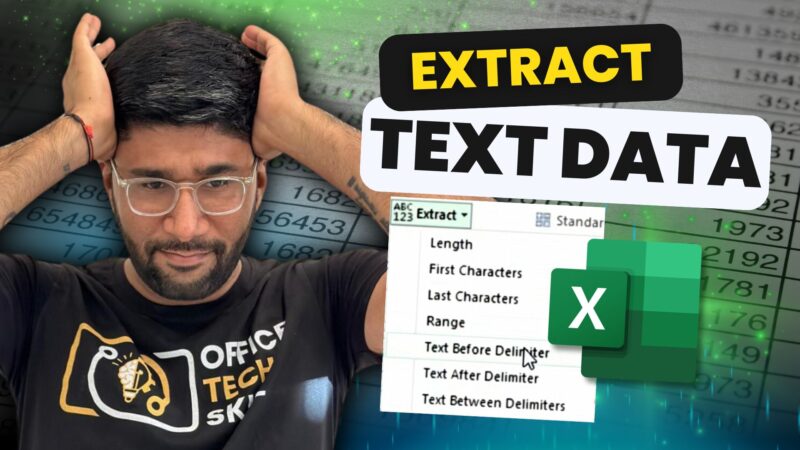
How to Extract Text in Excel Power Query: A Complete Guide Learn how to extract text in Excel Power Query. Learn length, character extraction and delimiter text manipulation for data analysts and Excel power users. by Mihir Kamdar / Last Updated: Home What You’ll Learn After reading this guide, you’ll be equipped with the knowledge […]
How to Unpivot Pivot Transpose in Excel
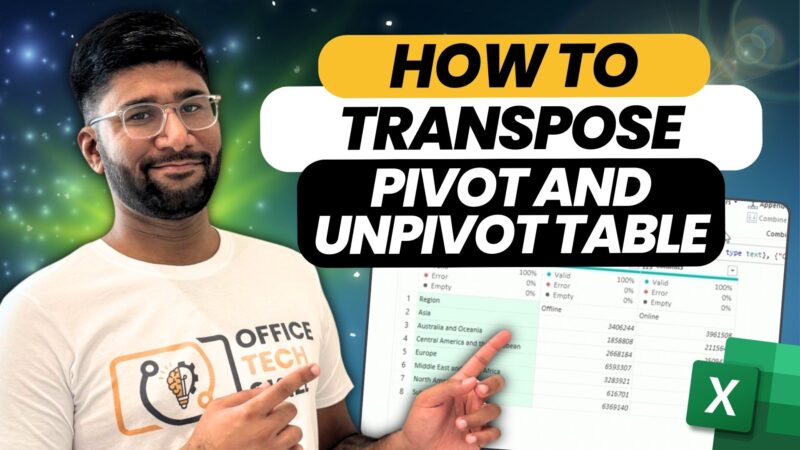
How To Unpivot Pivot Transpose In Excel Master Power Query data transformations with this comprehensive guide on Transpose, Pivot, and Unpivot functions, which are essential for data analytics. With step-by-step tutorials, learn how to reshape Excel data efficiently. Perfect for data analysts and Excel power users. by Mihir Kamdar / Last Updated: Home What You’ll […]
How to Use Power Query | Free Excel Course

How to Use Power Query | Free Excel Course Power Query is a powerful tool in Excel that simplifies the process of extracting, transforming, and loading (ETL) data. Whether you’re dealing with large datasets or performing complex analysis, Power Query allows you to clean, organize, and automate your data effortlessly, saving you time and boosting […]
Power Query Excel: Complete Guide to Append vs Merge Operations
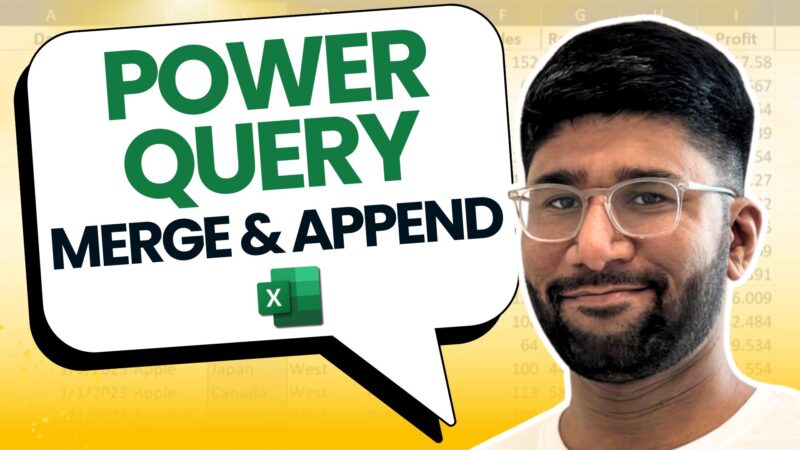
How To Combine Data in Excel When working with data in Excel, combining data from multiple tables and sources is a common task. Power Query has two ways to do this: Append and Merge. Knowing the difference and when to use each is key to data manipulation. This post will go through both Append and […]


