save 5+ Hours of Data Work Daily & Get a $15K Raise with Excel Power Query in 12 Hours
92% of students automate data tasks in < 10 minutes. Eliminate manual tasks and produce executive-level dashboards.
Tired of Cleaning Data
Manually in Excel?
While
Colleagues
Get Promotions..
Old Way
- I waste 14 hours/week cleaning CSV files while teammates click ‘Refresh’ on automated reports…
- My boss rejected my analysis because of messy data—gave the project to the ‘Power Query guy’…
- I’ve failed 3 interviews because I couldn’t answer Power Query questions…
New Way
- Automate 80% of grunt work using Power Query.
- Build error-proof workflows that update in one click.
- 2x your job market value with Fortune 500-grade skills
Why This Isn’t Just Another Power Query Course
It’s Your $15K Career Turbocharger

$5K–$15K Salary Boosts
Become the office "data hero" with Fortune 500-level automation skills.
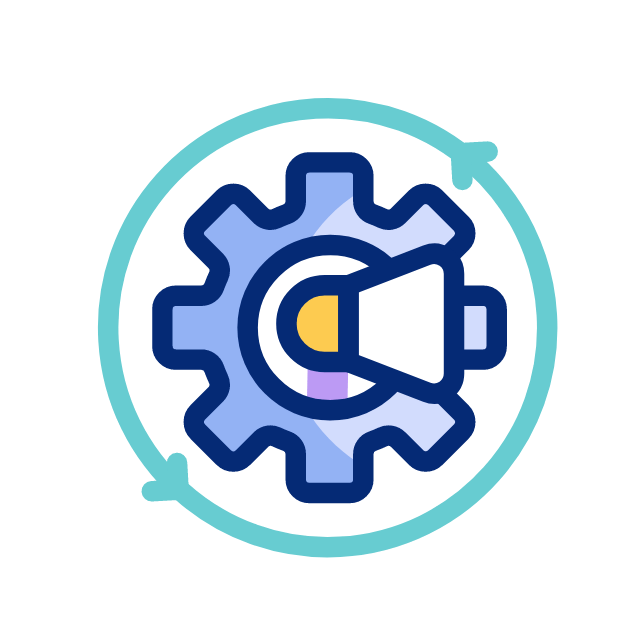
First Data Automation in < 10 Minutes
No weeks of theory—immediate hands-on results.

Step-by-Step System
We’ve guided hundreds of busy pros to tangible results—no guesswork, zero fluff.
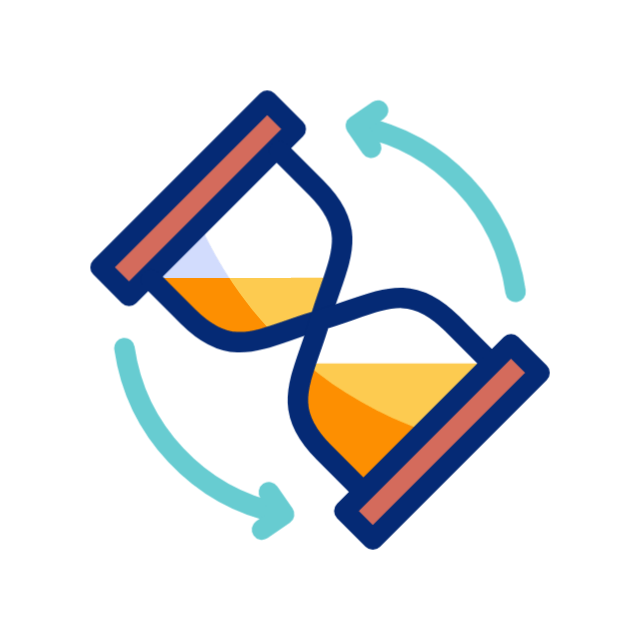
3 Hours/Day for 4 days
Leap ahead of 95% of peers - Zero Coding, Max Results. Clean 10k rows in few clicks.
From Data Mess to Data Hero
3-Step Power Query accelerator Journey
01
Advanced Analysis & Transformation
Build a CEO-facing sales tracker that updates with one click.
- Group Data
- Summarize Data
- Join & Combine Data
- Advanced Transformation
03
02
Data Transformation Foundation
Clean and standardize 10k rows of raw sales data in few clicks—no coding
- Basic Transformation
- Organize Data
- Text Transformation
- Number Transformation
Automation & Custom Transformation
Build a custom function using M code—something even seasoned Power Query users struggle with!
- M Coding
- Functions & UDF
- Optimization & Troubleshooting
- Refresh
Automate Data in 22 Chapters - Power Query Skills That 10x Efficiency
01 Introduction to Power Query
Lay a solid foundation and understand why Power Query is a game-changer.
What is Power Query?
Learn how it simplifies data transformation.
Why use Power Query?
Automate tasks and eliminate repetitive work.
Power Query vs. VBA vs. Excel
Choose the right tool for the job.
Power Query Versions
Ensure compatibility and access the latest features.
Power Query Editor Overview
Get hands-on with the interface.
02 Power Query Starter Kit
Master the core tools and functionalities inside Power Query.
Power Query Editor
Navigate and manage queries efficiently.
Transform vs. Add Column
Understand the difference between modifications.
View Options
Customize your workspace for efficiency.
Data Types & Conversions
Maintain data integrity.
Query Reference vs. Duplicate
Learn when to reuse or copy queries.
Query Dependencies (Graphic View)
Visualize relationships between queries.
03 Data Connection
Connect to various data sources effortlessly.
Tables & Ranges
Pull structured data from Excel.
Excel Files, CSV & Text Files
Import large datasets seamlessly.
Access Databases, JSON & PDF Files
Work with multiple formats.
Webpages & APIs
Automate live data extraction.
Combining Data from Folders
Merge multiple files dynamically.
04 Basic Transformation
Clean and shape raw data into structured formats.
Removing Unwanted Columns & Rows
Keep only the data you need.
Rearranging & Selecting Columns
Organize datasets efficiently.
Promoting & Demoting Headers
Standardize column headers.
Replacing & Filling Missing Values
Prevent errors and inconsistencies.
Manual vs. Auto Data Type Detection
Control your data formats.
05 Organizing Data
Sort, filter, and structure data for better analysis.
Sorting Data
Perform single and multi-level sorting.
Filtering Data
Apply simple and advanced conditions.
Query Relationships & Dependencies
Understand and manage connections.
06 Text Transformation
Modify and extract text data with ease.
Splitting & Merging Columns
Divide or combine text fields.
Changing Case
Convert text to lowercase, uppercase, or proper case.
Extracting Specific Text
Pull characters from specific positions.
Trimming & Cleaning Data
Remove extra spaces and unwanted characters.
07 Number Transformation
Perform calculations and numeric operations directly in Power Query.
Basic Calculations
Addition, subtraction, multiplication, and division.
Rounding Numbers
Round up, down, or to a specific decimal place.
Statistical Functions
Compute sums, averages, medians, and counts.
08 Date & Time Transformation
Automate date and time-based calculations.
Extracting Year, Month, & Day
Break down date components.
Age Calculation
Determine durations between dates.
Subtracting & Comparing Dates
Automate time-based reports.
Total Time Metrics
Convert timestamps into meaningful durations.
09 Structured Data Type Transformation
Handle complex data types with ease.
10 Column Transformation
Manipulate and modify columns to match analysis needs.
Indexing Columns
Create unique identifiers.
Conditional Logic in Columns
Apply custom rules dynamically.
Custom Columns with Formulas
Add calculated fields.
Conditional Columns (If-Then-Else)
Automate logic-based transformations.
Column from Examples
Let Power Query predict and apply transformations.
11 Grouping & Summarizing Data
Create high-level summaries with ease.
Grouping Data by Single & Multiple Criteria
Structure reports efficiently.
Advanced Aggregations
Compute totals, averages, and unique counts.
Summarizing Data Automatically
Generate executive-level summaries.
12 Transpose, Unpivot, and Pivot
Reshape data to fit reporting and analysis needs.
Pivoting Data
Convert row-based data into columns.
Transposing Tables
Switch rows and columns instantly.
Unpivoting Data
Transform wide tables into long-format datasets.
13 Join & Combine Data (Append & Merge)
Merge multiple datasets without manual intervention.
Appending Queries
Stack similar datasets together.
Merging Queries
Perform VLOOKUP-like operations within Power Query.
Fuzzy Matching
Handle inconsistent data matches using logic.
14 M Language Starter Kit (Power Query Language)
Unlock the full potential of Power Query with M code.
Understanding M Language
Learn the syntax and structure.
Writing Basic M Expressions
Create custom transformations.
Error Handling & Debugging
Prevent and fix common issues.
15 Parameters
Make your queries dynamic and flexible.
Creating & Applying Parameters
Dynamically switch data sources.
Filtering with Parameters
Automate user-driven selections.
Parameter-Based Conditional Logic
Optimize workflows efficiently.
16 M Functions
Extend Power Query capabilities with advanced functions.
Built-in M Functions
Explore key functions for transformations.
Custom Function Creation
Automate repetitive tasks.
Nesting & Referencing Functions
Combine multiple functions efficiently.
17 User-Defined Functions (Mini Project)
Create reusable functions for automation.
Built-in M Functions
Automate multi-step processes.
Applying Functions Across Queries
Standardize transformations.
Optimizing Workflow with Functions
Save time and reduce errors.
18 Load
Control how and where data is loaded in Excel.
Close & Load vs. Close & Load To
Understand different load options.
Loading Data to Tables vs. Data Models
Choose the right method for your needs.
Optimizing Workflow with Functions
Save time and reduce errors.
19 Refresh Data
Keep your reports up to date with automated refresh options.
Manual Refresh Options
Update individual or all queries instantly.
Automated Refresh at Intervals
Schedule data updates.
Refreshing Queries via VBA
Trigger updates programmatically.
20 Power Query Errors
Identify and fix common Power Query issues.
Common Power Query Errors & Fixes
Debug missing files and incorrect formats.
Removing & Replacing Errors
Maintain clean, reliable reports.
Error Prevention Strategies
Ensure smooth query execution.
21 Query Optimization
Improve performance and efficiency.
Minimizing Load Time
Optimize queries for large datasets.
Best Practices for Efficient Queries
Keep workbooks running smoothly.
22 Power Query Documentation
Keep your queries structured and well-documented.
Organizing Queries with Groups
Maintain a clean workspace.
Using Comments in M Code
Improve readability and collaboration.
Extracting & Sharing M Code
Reuse transformations across projects.
Get These AMAZING Bonuses...
When you join the 'power Query Accelerator' Today
Bonus #1


Power Query eBook
Never guess a formula or best practice again—keep this “forever reference” by your side.
Mirrors the Entire Course
Reinforce each lesson with quick-to-find tips and examples.
Practical Tips & Insights
Stay ahead of the curve—no more random Googling at crunch time.
Lifetime Resource
Print it out or keep it on your desktop—eliminate guesswork forever.
Bonus #2

Power Query Real-World Project Video Course
Systematic Approach
Dive into a hands-on project where you’ll integrate data from multiple sources, simulating genuine office environments. This hands-on approach guarantees that you learn to streamline data for effective analysis, mimicking the organization of a well-managed professional setting.
Project Steps
Data Connection
Using Excel, craft a dynamic pathway for data sources and extract data from various CSV files for thorough analysis.
Web Scraping
Gather data from numerous tables on a website using parameters and custom user-defined functions for precise information extraction.
Transformation
Use built-in M functions to clean and reshape data for analysis, ensuring it’s primed for insightful examination.
Reporting
Develop comprehensive reports summarizing the key insights and findings from the transformed data.
Visualization
Present insights through visually compelling charts to enhance data interpretation and storytelling.
Automation
Create a seamless reporting process where data updates automatically with changes in search criteria, utilizing VBA and slicers.
Power Query Framework:
Automate and make your analysis flexible and reproducible, enabling you to share insights with your colleagues efficiently.
Bonus #3


Power Query Real-World Project eBook
Step-by-step blueprint for building advanced Power Query solutions—no confusion, no wasted time.
Frameworks, Checklists, Advanced Examples
Confidently replicate high-level workflows.
Perfect Companion
Pair with the Real-World Project Video Course to instantly implement every concept.
Professional Edge
Apply Power Query in any setting, from small businesses to corporate giants.
Here's a Recap Of Course +
Everything You'll get fREE

Power Query Course Goodies

- 12+ hours of content packed in 22 chapters, Power Query fundamentals to advanced transformations.
- Streamlined approach—no fluff, just rapid skill-building.
- Exercise Workbooks: Hands-on practice that helps you truly absorb each lesson.
- Interactive Quiz: Test your knowledge and reinforce learning to master key concepts.
- Intuitive Online Platform: Focus on learning, not navigating complicated software.
- Practical Projects: Tackle real-world scenarios that translate directly into workplace wins.
- Course Certificate: Showcase your Power Query proficiency—ideal for resumes or LinkedIn
3 FREE Bonuses
-
Power Query eBook $50
A permanent reference packed with information, advanced tips, and best practices.
-
Real-World Project Video Course $300
An end-to-end Power Query workflow: data collection, transformation, analysis, and automation.
-
Real-World Project eBook $50
A step-by-step blueprint for applying Power Query in any professional setting.
Total Value: $900
Hello! I’m Mihir Kamdar
Hello! I’m Mihir Kamdar, an Power Query nerd with over a decade of extensive experience across multiple sectors. My goal is to simplify Power Query, making it user-friendly and accessible for everyone.
Having worked with Power Query in various roles, I crafted this course to share practical insights and real-world strategies. My experiences are distilled into clear, actionable guidance that empowers students to master Power Query.
My Teaching Philosophy
Power Query should work FOR you, not the other way around. My job? Turn you from messy data struggler to automation hero—fast.
Have Any Questions?
Is this course suitable for complete beginners?
Absolutely! The Power Query Accelerator course is designed for both beginners and advanced users. We start with the basics and gradually build your skills step-by-step, so even if you’re new to Power Query, you’ll be creating powerful automations and analyzing data like a pro in no time.
How long will it take to complete the course?
The core course takes just 12 hours, with bonus courses and hands-on project bringing your total on-demand training to about 15 hours.
Can I access the course on multiple devices?
Yes, you can access the course from any device—desktop, tablet, or smartphone—so you can learn anytime, anywhere.
Is there a money-back guarantee?
No, we do not offer a money-back guarantee.
Are there any prerequisites for taking this course?
No prerequisites are needed. This course is designed to take you from an Power Query beginner to a data analysis pro regardless of your starting point.
Does the course include assignments or quizzes?
Yes, each chapter has interactive quizzes to test your understanding and reinforce your learning.
Will there be updates to the course content?
We continually refine and improve our training based on student feedback, ensuring you always receive the most up-to-date and effective learning experience possible.
How long can I access the course?
You’ll have full access to the course for 12 months, allowing you to learn at your own pace and revisit lessons anytime within that period.
Who can I contact for support if I have questions while going through the course?
Once you purchase the course, you can ask questions in the course discussion section, and we will be happy to assist you.
How can I provide feedback or review the course?
We value your feedback! Submit your review or suggestions by emailing [email protected].
Every hour you wait costs 10+ hours of wasted effort. 92% of students automate tasks in < 10 minutes—don’t miss this opportunity.
