Power query Mastery Unleashed
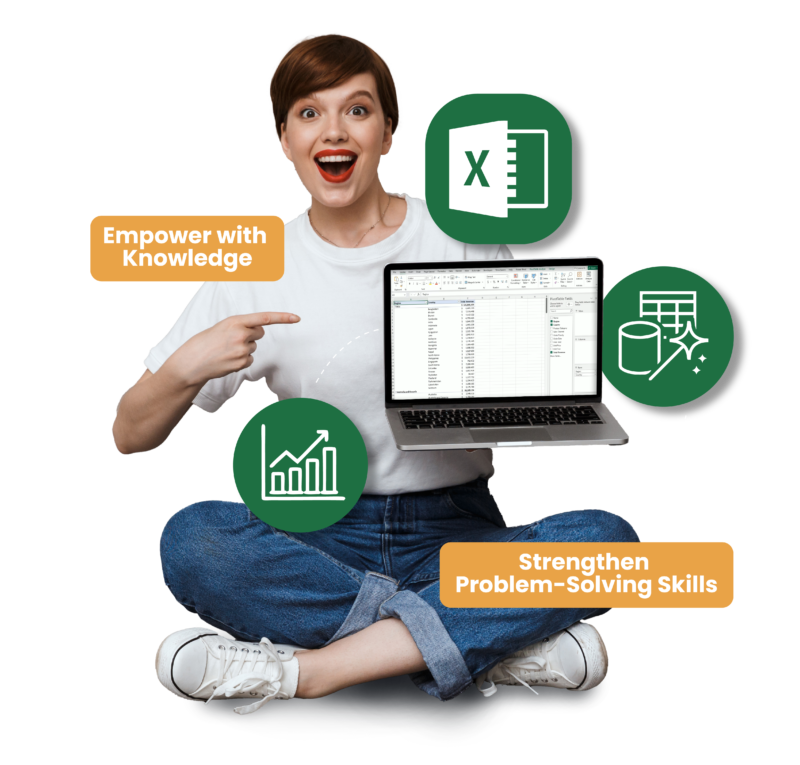
UNLOCK YOUR LEARNING JOURNEY
Take your Power Query skills to the next level with our comprehensive and free video course, which covers everything from basic transformation to advanced data manipulation.
Grasp the essentials.
Learn Power Query editor and data transformation.
Connect to various data souces.
Tackle basic transformations to reshape your data.
Learn sorting and filtering techniques.
Manipulate text data with ease.
Perform numerical analysis.
Export data in Excel.
Overview: Explore the foundations of Power Query, its uses, and its evolution over time.
Key Lessons:
Overview: Familiarize yourself with the Power Query Editor and learn key data transformation techniques.
Key Lessons:
Overview: Gain proficiency in connecting a wide range of data sources.
Key Lessons:
Overview: Master the essentials of transforming columns and rows in your data.
Key Lessons:
Overview: Learn how to sort and filter data effectively to enhance your analysis.
Key Lessons:
Overview: Discover various methods to manipulate and transform text data.
Key Lessons:
Overview: Delve into statistical calculations and numerical operations for insightful data analysis.
Key Lessons:
Overview: Focuses on efficiently exporting data to Excel
Key Lessons:
office tech skill
Hello, I’m Mihir Kamdar. With ten years immersed in various industries, I excel in Power Query, a tool I’ve successfully leveraged in finance and manufacturing. My abilities extend beyond standard data tasks, emphasizing solving intricate problems with Power Query.
I am dedicated to disseminating this expertise through informative articles and digital courses, ensuring my instruction is straightforward, actionable, and rooted in practical applications. I aim to empower others to fully utilize Power Query in their careers.

Contact us and we will answer you as soon as possible
or email us at [email protected]
The course is self-paced. Typically, learners complete it in 2-3 hours, but you have the flexibility to learn at your own speed.
No prior experience is necessary. Our course is designed to guide beginners from the basics and gradually advance to more complex topics.
Absolutely! The entire course, including all video tutorials.
You’ll be proficient in Power Query basics, data connection, organizing data, text, number, and date & time transformation, equipping you with skills applicable in many professional roles.
Yes, we offer support for any queries or difficulties you might encounter. Feel free to reach out at [email protected].
While this course does not include formal certification, completing it will significantly boost your Power Query skills and confidence.
Yes, you have lifelong access to the course materials, so you can revisit them anytime.
Yes, we provide downloadable files for each section of the course. These files are designed to help you practice and apply what you learn in real-time, enhancing your learning experience.
