10x Your Productivity With Teams & boost collaboration in 10 Minutes
92% of Students streamline everything in < 10 minutes. Empower your team!
Struggling with Teams?
Disconnected Communication is Bleeding You Time & Money…
Old Way
- Wasting hours navigating clunky interfaces and scattered channels.
- Frantic searches for messages, files, and meeting details that never surface when needed.
- Disjointed collaboration leading to missed deadlines and miscommunication.
New Way
- Achieve a seamless, integrated workflow using our 3-Step Teams Accelerator Blueprint.
- Communicate and collaborate with precision—quickly and confidently.
- Enjoy real-time file sharing, streamlined meetings, and unified channels that drive results.
Why This Isn’t Just Another Teams Course
It’s Your Productivity Turbocharger

Empower Teams
Create a collaborative environment that drives productivity and innovation, setting your team.
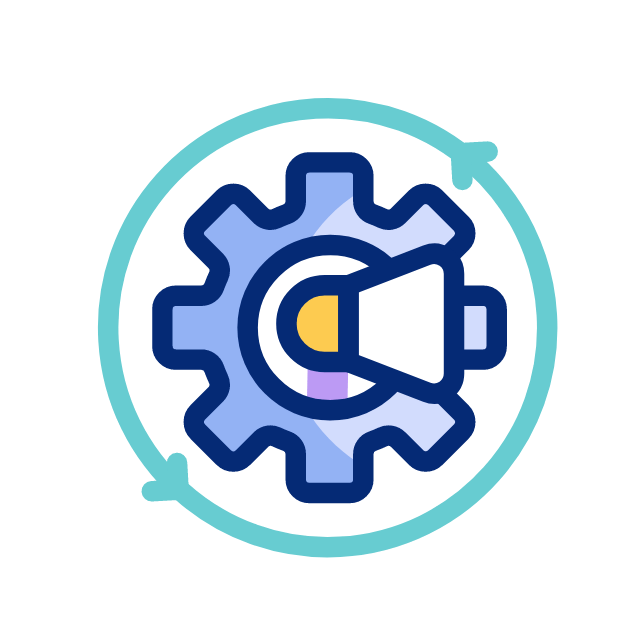
First Team Setup in < 10 Minutes
Configure your first team channel and schedule a productive meeting in under 10 minutes.

Step-by-Step System
We’ve guided hundreds of busy pros to tangible results—no guesswork, zero fluff.
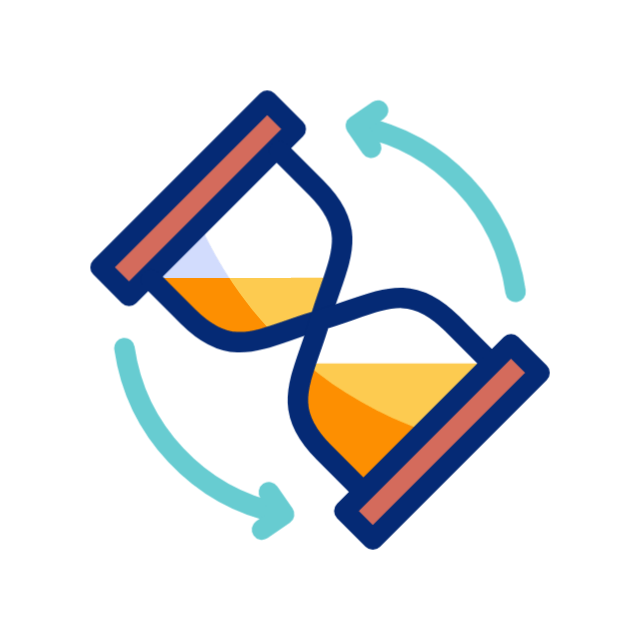
1 Hour of Learning
Minimal learning curve with concise, step-by-step video lessons designed for busy professionals.
From Teams Zero to Collaboration Hero
3-Step Teams accelerator Journey
01
Communication & Collaboration
Transform routine communications into dynamic interactions that drive engagement.
Master Messaging: Post and manage messages, use mentions and reactions, and leverage chat functionalities, audio, and video calls.
03
02
Teams Foundation
Establish a strong foundation for seamless collaboration
Learn the Basics: Navigate the Teams interface, create and manage teams, and set up channels for clear communication.
Meetings & File Management
Achieve smooth, productive meetings and efficient file management that keeps your team aligned.
Streamline Meetings: Schedule, conduct, and record meetings with ease while sharing and co-authoring files integrated with SharePoint and OneDrive.
Teams in 4 Straightforward chapters – Skyrocket Your Efficiency
01 Introduction to Teams
Set Up & Navigate Like a Pro
Teams Interface and Navigation
Discover the full potential of Teams as your digital collaboration hub.
Create and Manage Teams
Build your team spaces for effective communication.
Create and Understand Channels
Organize discussions and projects for maximum clarity.
02 Communication in Teams
Transform How You Connect
Post and Manage Messages
Learn to craft clear, impactful messages.
Mentions and Reactions
Engage your team with interactive communication.
Chat Functionalities
Leverage one-on-one and group chats for real-time discussion.
Audio and Video Call
Experience seamless voice and video communication.
Schedule Meetings
Set up meetings that keep everyone on the same page.
03 Collaboration and File Management
Work Together, Work Better
Share and Coauthor Files
Collaborate on documents in real time.
Integrate with SharePoint and OneDrive
Access and manage files seamlessly.
Version History
Track changes and maintain document integrity effortlessly.
04 Meetings
Elevate Your Virtual Collaboration
Audio Call
Initiate and manage clear, reliable audio calls.
Video Call
Host dynamic video meetings that foster engagement and clarity.
Here's a Recap Of Course
Teams Course Goodies
- 1+ hour of content packed in 4 chapters, from basics to advanced collaboration and meeting management.
- Streamlined approach—no fluff, just rapid skill-building.
- Interactive Quiz: Test your knowledge and reinforce learning to master key concepts.
- Intuitive Online Platform: Focus on learning, not navigating complicated software.
- Course Certificate: Showcase your Teams proficiency—ideal for resumes or LinkedIn
Total Value: $250
Hello! I’m Mihir Kamdar
Hello! I’m Mihir Kamdar, an Microsoft Office nerd with over a decade of extensive experience across multiple sectors. My goal is to simplify Microsoft Office, making it user-friendly and accessible for everyone.
Having worked with Microsoft Office in various roles, I crafted this course to share practical insights and real-world strategies. My experiences are distilled into clear, actionable guidance that empowers students to master Teams.
Have Any Questions?
Is this course suitable for complete beginners?
Absolutely! Teams Accelerator is designed for both beginners and seasoned professionals. We start with the basics and build your skills step-by-step.
How long will it take to complete the course?
This course will take 1.25 hours.
Can I access the course on multiple devices?
Yes, you can access the course from any device—desktop, tablet, or smartphone—so you can learn anytime, anywhere.
Is there a money-back guarantee?
No, we do not offer a money-back guarantee.
Are there any prerequisites for taking this course?
No prerequisites are required.
Does the course include assignments or quizzes?
Yes, each chapter includes interactive quizzes to test your understanding and reinforce your learning.
Will there be updates to the course content?
We continually refine and improve our training based on student feedback, ensuring you always receive the most up-to-date and effective learning experience possible.
How long can I access the course?
You’ll have full access to the course for 12 months, allowing you to learn at your own pace and revisit lessons anytime within that period.
Who can I contact for support if I have questions while going through the course?
Once you purchase the course, you can ask questions in the course discussion section, and we will be happy to assist you.
How can I provide feedback or review the course?
We value your feedback! Submit your review or suggestions by emailing [email protected].
